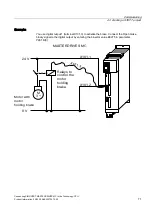Commissioning
4.5 Connect MASTERDRIVES MC to the Technology-CPU
Connecting SIMOVERT MASTERDRIVES MC to the Technology-CPU
Product Information, 03/2008, A5E00272072-05
85
● Set the required value in the dialog box for the application-dependent parameter P770
(interpolator):
Figure 4-65 Dialog box for setting P770
● You have successfully commissioned the connection between Motion Control and the
Technology CPU if, after running the script file, the following message is displayed
"
Completed" or "Complete".
Figure 4-66 Message box, commissioning completed
If an
"Error" message also appears, then open the associated LOG FILE (it has the same
name as the SCRIPT FILE but with the extension .LOG) either using the Log button or an
editor. For Drive Monitor or Drive ES you will find the LOG FILE in the same directory as
the script file.
Note
After configuration, the green 5 VDC LED and the yellow STOP LED light up on the
Technology CPU (the mode switch is in the STOP position), and the 3 LEDs of the
PROFIBUS module flash in synchronism on the MASTERDRIVES MC.