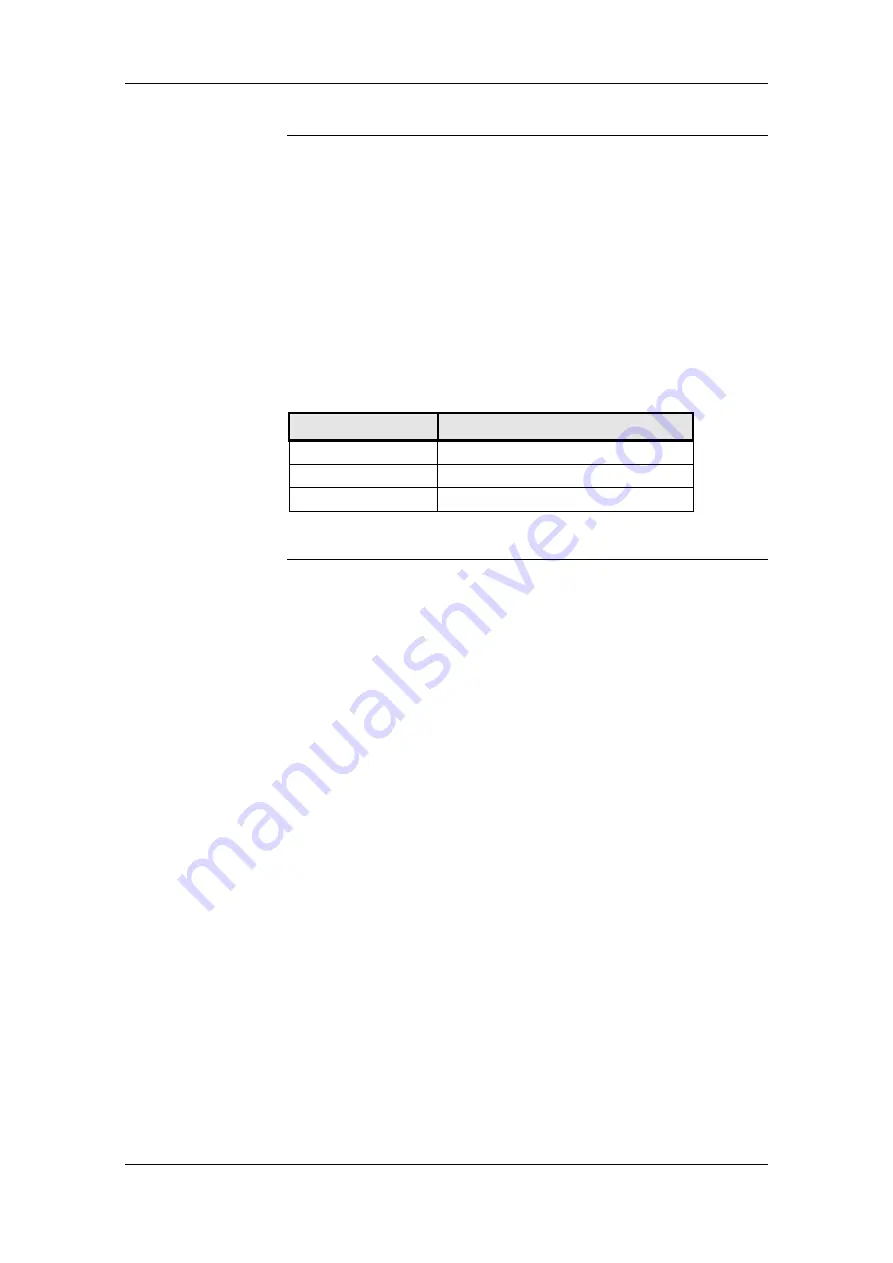
Parameterizing Steps
08.2012
6SE7087-6QX70 (Version AN) Siemens AG
6-28
Compendium Motion Control
SIMOVERT MASTERDRIVES
Successful parameterization of the units by download is only ensured if
the unit is in the "Download" status when the data is being transferred.
Transition into this status is achieved by selecting the "Download"
menu in P060.
P060 is automatically set to 6 after the download function has been
activated in the OP1S or in the DriveMonitor service program.
If the CU of a converter is replaced, the power section definition has to
be carried out before parameter files are downloaded.
If only parts of the entire parameter list are transferred by download, the
parameters of the following table must always be transferred too, as
these automatically result during the drive setting from the input of other
parameters. During download, however, this automatic adjustment is
not carried out.
Parameter number
Parameter name
P109
Pole pair number
P352
Reference frequency = P353 x P109 / 60
P353
Reference frequency = P352 x 60 / P109
Table 6-7
Parameters that always have to be loaded during download
6.3.3
Parameterizing with parameter modules
(quick parameterization, P060 = 3)
Pre-defined, function-assigned parameter modules are stored in the
units. These parameter modules can be combined with each other, thus
making it possible to adjust your unit to the desired application by just a
few parameter steps. Detailed knowledge of the complete parameter
set of the unit is not required.
Parameter modules are available for the following function groups:
1. Motors
2. Motor
encoders
3. Control
types
4. Setpoint and command sources
Parameterization is effected by selecting a parameter module from
each function group and then starting quick parameterization. A
parameter reset to the factory setting is performed and then, according
to your selection, the required device parameters are set to achieve the
required control functionality. The parameters necessary for fine
adjustment of the control structure (all the parameters of the respective
function diagrams) are automatically adopted in the user menu
(P060 = 0).
NOTE
















































