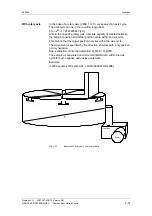Functions
09.2008
6SE7087-6QX70 (Version AK)
Siemens AG
7-34
Compendium Motion Control
SIMOVERT MASTERDRIVES
Stop cam (from V2.3)
The stop cam function is activated with value 1 at binector input U866.1
(SC_ON = 1).
After enabling (SC_ON = 1) the respective movement is stopped with
the "deceleration setpoint A
2SC
" via STOP cam (SC_PLUS = 1 and/or
SC_MINUS = 1).
The “deceleration setpoint A
2SC
" must be selected such that sufficient
mechanical distance-to-go is available at maximum speed.
Depending on the actuated STOP cam, SC_PLUS_ACTIV = 1 or
SC_MINUS_ACTIV = 1 is checked back.
The selected operating modes remain. Only the valid speed setpoint is
set to zero.
The following path diagram shows the behavior on leaving the travel
range specified by the stop cam.
Inhibit BWD movements
SC_MINUS_ACTIV = 1
Inhibit FWD movements
SC_PLUS_ACTIV = 1
+
-
SC_MINUS
SC_PLUS
v
ACT
Mech. distance
A
ACT
- A
2SC
- A
2SC
0
V
MAX
0
Only movements that lead out of the range of the STOP cams are
permissible.
After leaving the respective limit switch by a falling edge in the valid
direction of movement, SC_PLUS_ACTIV = 0 or SC_MINUS_ACTIV =
0 is checked back.
If both STOP cams are available (SC_PLUS = 1 and SC_MINUS = 1)
no movement is carried out as long as SC_ON = 1 (Enable STOP
cam).
Static STOP cam (from V2.4)
The static STOP cam function is activated with SC_ON = 1 and U887 = 1.
The activated STOP cams are evaluated purely statically in this
operating mode.
Overtravel of the cams is not supported which is why the cams have to
be executed up to the end stop!