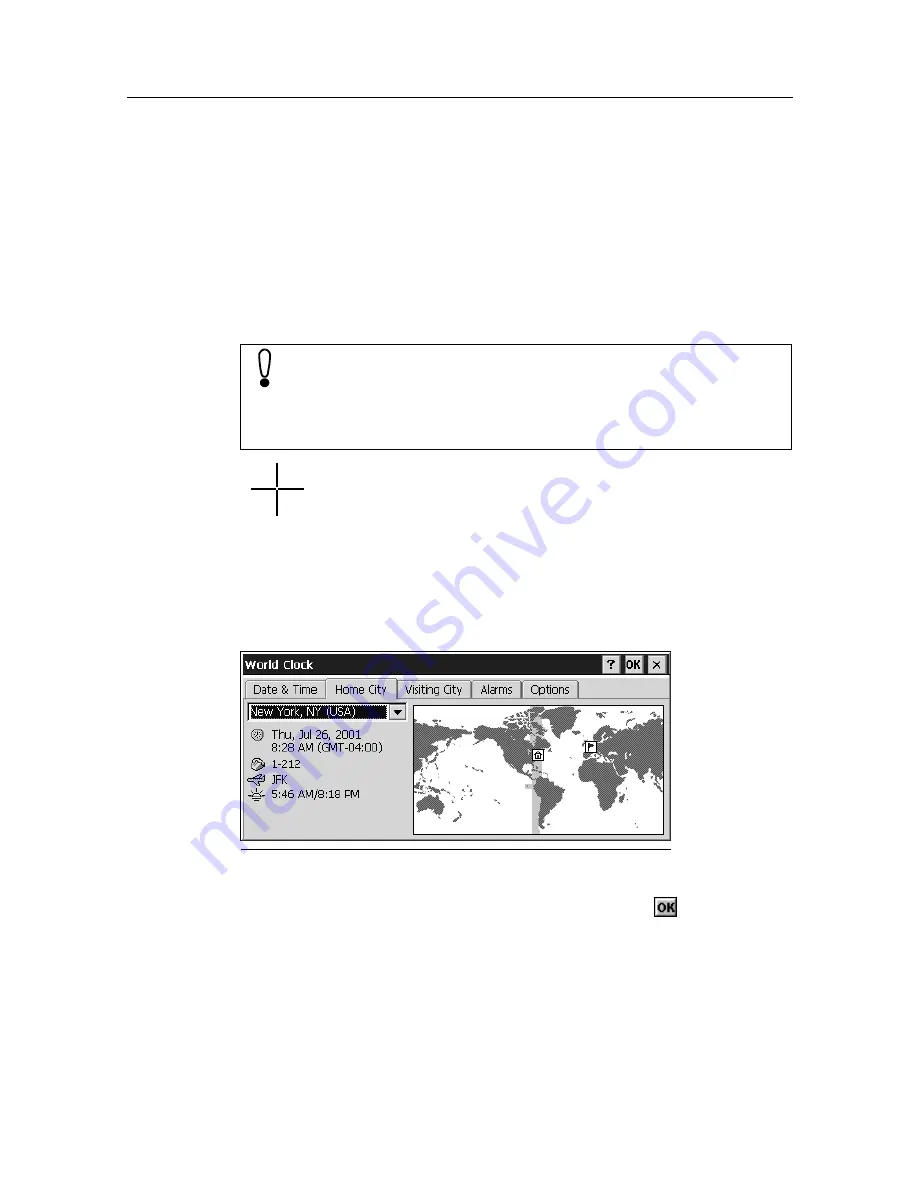
*HWWLQJ6WDUWHG
%DVLF6HWWLQJVDIWHU6,0SDGLVVZLWFKHGRQIRUWKH)LUVW7LPH
A welcome screen is displayed after your SIMpad is first switched on. Fol-
low the instructions on the screen. Subsequently, a number of important
basic settings are requested.
6FUHHQ&DOLEUDWLRQ
After turning the device on, you are asked to calibrate the screen. Calibra-
tion is necessary to allow the touch-sensitive screen to react correctly to
the pressure point.
Tap with the stylus precisely in the center of the displayed
cross. Hold the stylus in this position for about 1 second. The
cross is moved to another position. Tap in the center of the
cross again. Repeat the process until calibration is completed.
(QWHULQJWKH'DWHDQG7LPH
First a dialog box appears giving the time zone. If you are in a different time
zone than the one displayed, you can select the correct zone from the se-
lection window.
To end the process, tap the top right of the dialog box
.
Another dialog box is now displayed, into which you can enter the date
and time.
Only use the stylus supplied for touching the screen. Make sure
that you do not touch the screen with anything but the stylus dur-
ing operation!
More information about using the stylus can be found in Chapter
"Notes on Stylus" on page 25.
'LDORJER[
World Clock
5HJLVWHU
Home City











































