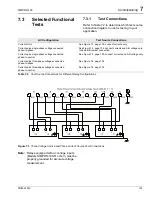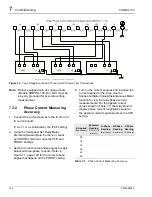7
Commissioning
SIMPRO-100
102
PRIM-2400C
14. Prepare the relay for operation by clearing the
relay data buffers, using the relay commands
in Table 7.1 on page 102. This prevents data
generated during installation testing from
being confused with operational data
collected later.
Note:
The MOT R, MST R, and SER R
commands should only be used at
initial installation. Do not reset the
motor operating statistics or SER
buffer following routine maintenance
unless you are very familiar with the
use of the data contained in these
buffers and are certain that the data is
no longer needed.
Table 7.1
Serial Port Commands That Clear Relay
Data Buffers
15. When it is safe to do so, start the motor.
16. Verify the following ac quantities using the
front-panel Meter Values\Instantaneous Meter
or serial port METER command:
•
Phase current magnitudes should be
nearly equal.
•
Phase current phase angles should be
balanced, should have proper phase
rotation, and should have appropriate
phase relationship to their phase
voltages.
•
The positive-sequence current
magnitude, I1, should be nearly equal to
IA, IB, and IC.
•
The negative-sequence current
magnitude, I2, and residual current
magnitude should both be nearly zero.
Note:
If the relay reports I1 near zero and I2
nearly equal to IA, IB, and IC, there is
a phase rotation problem. Verify the
relay ac current connections and the
phase rotation setting, PHROT. A
nonzero 3I0 meter value indicates a
phase current polarity connection
problem.
17. If your relay is equipped with voltage inputs,
check the following:
•
Phase voltage magnitudes should be
nearly equal.
•
Phase voltage phase angles should be
balanced and have proper phase rotation.
•
The negative-sequence voltage
magnitude, V2, and zero-sequence
voltage magnitude, 3V0, if shown, should
both be nearly zero.
Note:
If the relay reports V1 near zero and
V2 nearly equal to VAB/1.74, there is
a phase rotation problem. Verify the
relay ac voltage connections and the
phase rotation setting, PHROT. A
nonzero 3V0 meter value, if shown,
typically indicates a single-phase
voltage connection problem.
The SIMPRO-100 Relay is now ready for
continuous service.
Serial Port
Command
Task Performed
MET RD
Resets Demand Meter Data
MET RP
Resets Peak Demand Meter Data
MET RE
Resets Energy Meter Data
MET RM
Resets Max/Min Data
LDP R
Resets the Load Profile Data
HIS R
Resets Event Report and History
Command Buffers
MOT R
Resets Motor Operating Statistic Buffers
MST R
Resets Motor Start Trend Data
RLP
Reset Learned Motor Parameters
SER R
Resets Sequential Events Record Buffer
Summary of Contents for SIMPRO-100
Page 1: ...SIMPRO 100 Motor Protection Relay Instruction Manual Document No PRIM 2400C ...
Page 12: ...Contents SIMPRO 100 x PRIM 2400C ...
Page 16: ...Contents SIMPRO 100 xiv PRIM 2400C ...
Page 42: ...3 SIMPRO PC Software SIMPRO 100 40 PRIM 2400C ...
Page 100: ...6 ASCII Serial Port Operation SIMPRO 100 98 PRIM 2400C ...
Page 127: ...SIMPRO 100 Event Analysis 9 PRIM 2400C 125 Figure 9 2 Example SER Report ...
Page 136: ...10 Maintenance Troubleshooting SIMPRO 100 134 PRIM 2400C ...
Page 138: ...A Firmware Versions SIMPRO 100 136 PRIM 2400C ...
Page 206: ...D SIMPRO PC Compatibility Features SIMPRO 100 204 PRIM 2400C ...
Page 214: ...E Motor Thermal Element SIMPRO 100 212 PRIM 2400C ...
Page 230: ...F SIMPRO 100 Relay Settings Sheets SIMPRO 100 228 PRIM 2400C ...
Page 239: ......