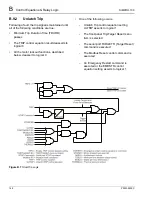SIMPRO-100
Maintenance & Troubleshooting
10
PRIM-2400C
133
f. Issue a
STA
command and verify that
relay status is OK.
g. Set the relay clock and calendar using the
DATE
and
TIME
commands.
h. Set the Relay, Port, and SER settings
using the SIMPRO-PC software or the
following commands:
SET, SET P F, SET
P R, SET R
.
i.
Set the relay passwords via the
PAS
command.
13. Execute the
STATUS
command to verify all
relay self-test results are okay.
14. Apply current and voltage signals to the relay.
Issue the
METER
command; verify that
current and voltage signals are correct. Issue
the
TRIGGER
and
EVENT
commands. Verify
that current and voltage signals are correct in
the
EVENT
report.
The relay is now ready for your commissioning
procedure.
10.7
Factory Assistance
Siemens
Power Transmission & Distribution
7000 Siemens Road
Wendell, NC 27591
Voice: 877.217.4943
Fax:
919.965.2552
Summary of Contents for SIMPRO-100
Page 1: ...SIMPRO 100 Motor Protection Relay Instruction Manual Document No PRIM 2400C ...
Page 12: ...Contents SIMPRO 100 x PRIM 2400C ...
Page 16: ...Contents SIMPRO 100 xiv PRIM 2400C ...
Page 42: ...3 SIMPRO PC Software SIMPRO 100 40 PRIM 2400C ...
Page 100: ...6 ASCII Serial Port Operation SIMPRO 100 98 PRIM 2400C ...
Page 127: ...SIMPRO 100 Event Analysis 9 PRIM 2400C 125 Figure 9 2 Example SER Report ...
Page 136: ...10 Maintenance Troubleshooting SIMPRO 100 134 PRIM 2400C ...
Page 138: ...A Firmware Versions SIMPRO 100 136 PRIM 2400C ...
Page 206: ...D SIMPRO PC Compatibility Features SIMPRO 100 204 PRIM 2400C ...
Page 214: ...E Motor Thermal Element SIMPRO 100 212 PRIM 2400C ...
Page 230: ...F SIMPRO 100 Relay Settings Sheets SIMPRO 100 228 PRIM 2400C ...
Page 239: ......