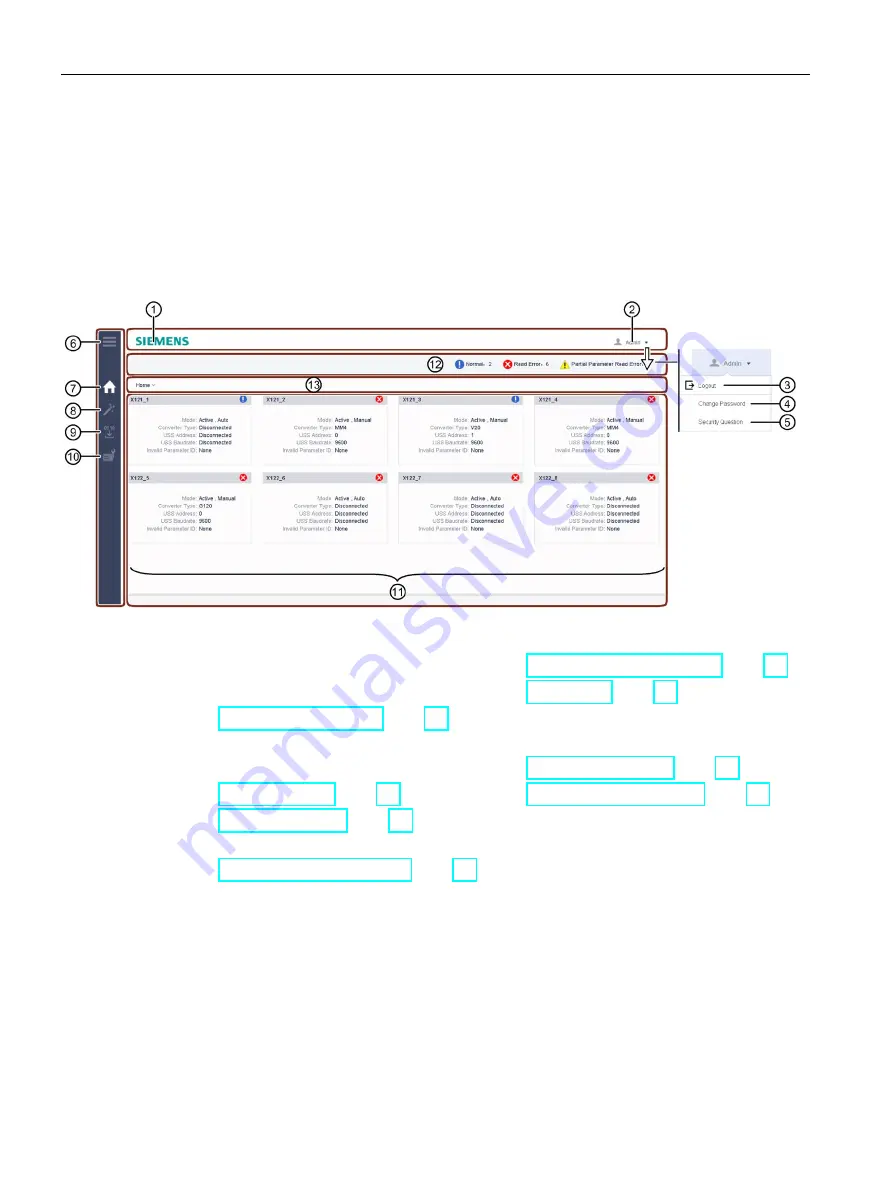
Configuring the device
5.2 Standard Web pages
SINAMICS CONNECT
44
Operating Instructions, 10/2018, A5E45421408
5.2.3
Home page
5.2.3.1
Overview
The Web pages display a representation of the converter to which you are connected and
lists all the Web page operations that the Web server supports.
Home page
Web page header area
①
Siemens logo
④
Changing security questions (Page 59)
②
User name
⑤
Logging out (Page 60)
③
Changing the password (Page 59)
Main navigation bar
⑥
Menu icon
⑨
Data Acquisition icon (Page 50)
⑦
Home page icon (Page 44)
⑩
Device Configuration icon (Page 55)
⑧
Setup Wizard icon (Page 46)
Port information display area
⑪
Viewing the port information (Page 45)
⑫
Status indicator lights
Breadcrumb navigation bar
⑬
Breadcrumb navigation bar
















































