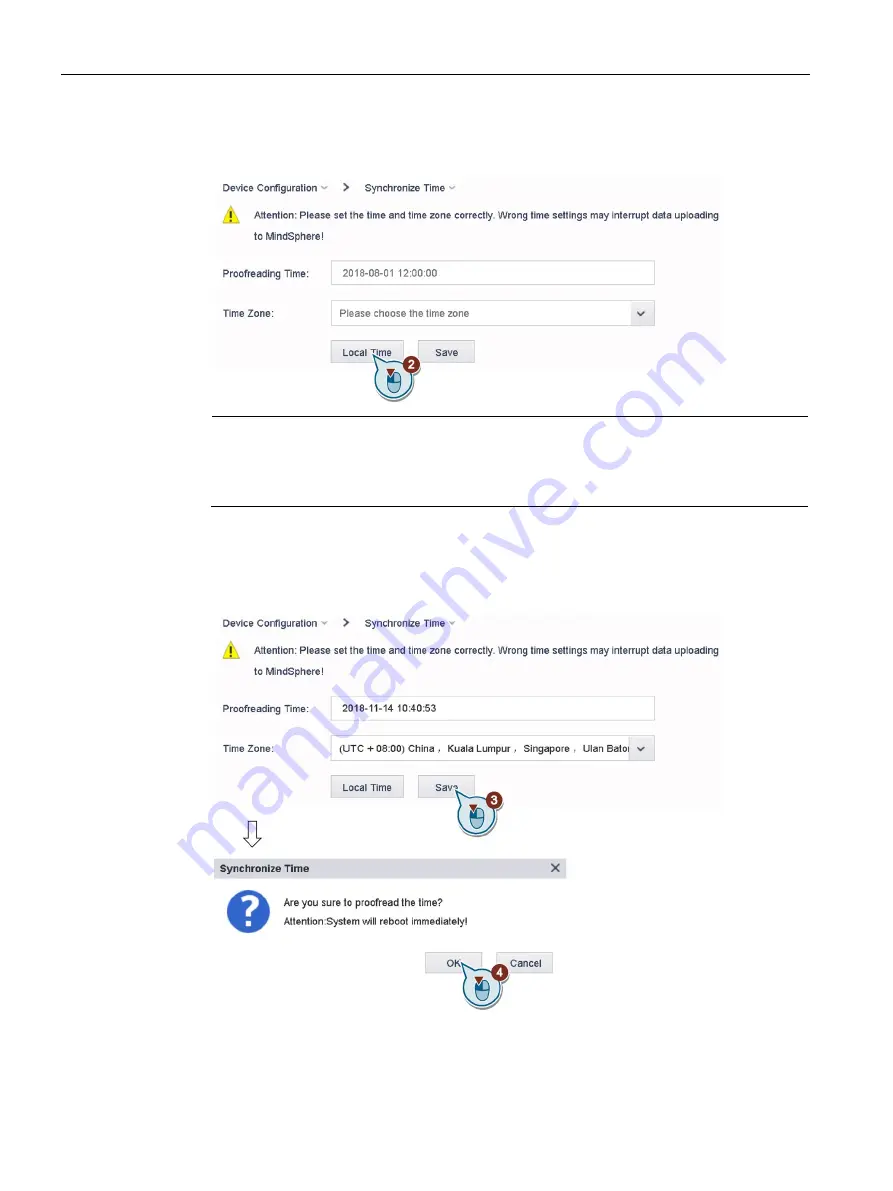
Configuring the device
5.2 Standard Web pages
SINAMICS CONNECT
58
Operating Instructions, 10/2018, A5E45421408
Note: You can also enter the local time manually in the "Proofreading Time" input field,
and then select the desired time zone from the "Time Zone" drop-down list.
Note
Make sure that you set the local time accurately (permissible time error: ±2 minutes).
Improper settings with a time error of greater than 2 minutes may cause a failure of data
transfer.
3.
Click "Save" to activate the time settings. Then a pop-up box displays, asking whether to
continue the operation.
4.
Click "OK", and then a pop-up box displays, indicating that the rebooting is ongoing, with
the remaining time being displayed.
When the time expires, the rebooting is completed.
















































