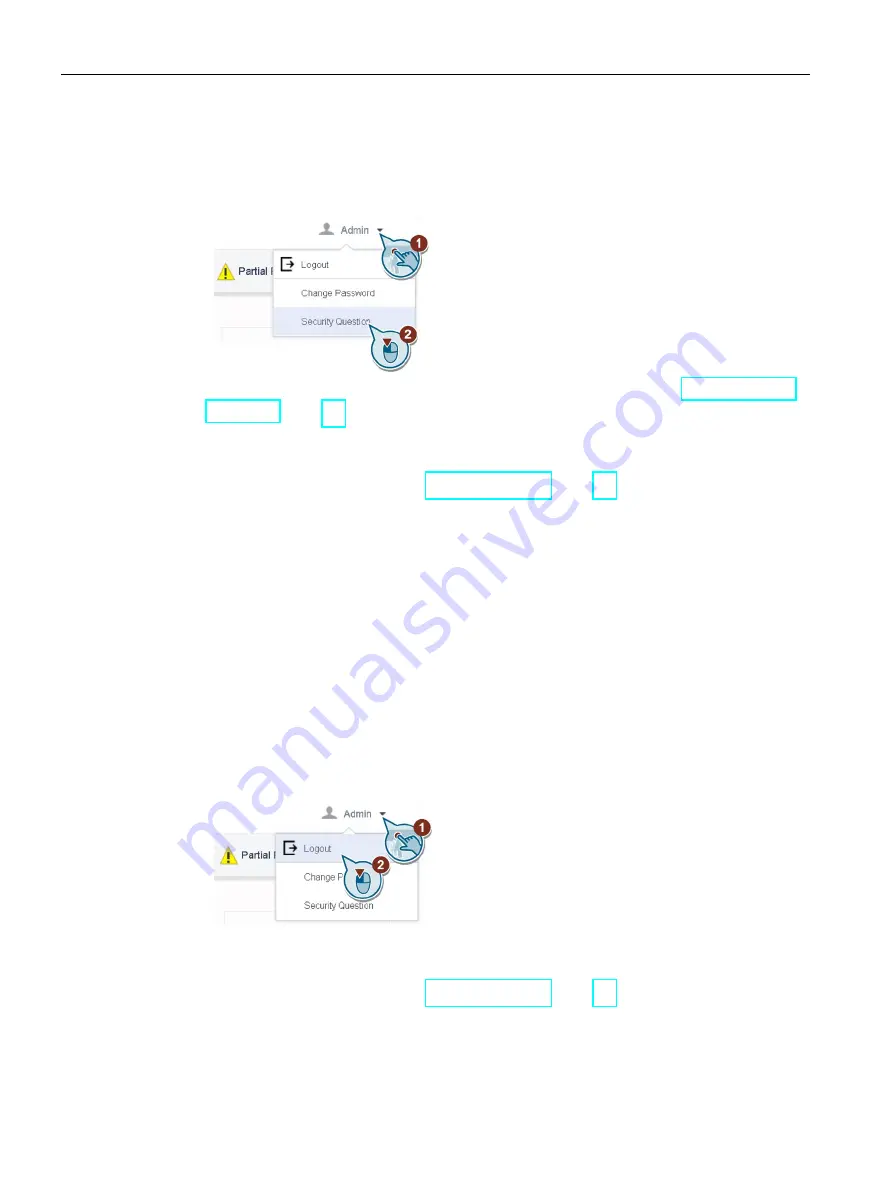
Configuring the device
5.2 Standard Web pages
SINAMICS CONNECT
60
Operating Instructions, 10/2018, A5E45421408
Procedure
1.
Hover on the user name in the upper-right corner of the Web page.
2.
Select “Security Question” from the drop-down list.
3.
Change security questions by following the steps described in Section “Setting security
Result
The Web browser brings you to the normal login page (Page 41).
5.2.7.3
Logging out
The Web server provides you with the logout function from any page that displays after a
successful login.
Requirement
●
You have accessed any one Web page that displays after a successful login.
Procedure
1.
Hover on the user name in the upper-right corner of the Web page.
2.
Select “Logout” from the drop-down list. Then you are logged out.
Result
The Web browser brings you to the normal login page (Page 41).
















































