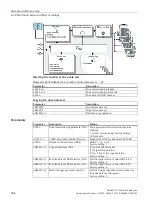SINAMICS G115D distributed drive
Operating Instructions, 12/2020, FW V4.7 SP13, A5E48681219B-002
305
Data backup and series commissioning
7
Saving settings outside the converter
After commissioning, your settings are saved in the converter so that they are protected
against power failure.
We recommend that you additionally back up the settings on a storage medium outside the
converter. Without backup, your settings could be lost if the converter develops a defect.
The following storage media are available for your settings:
•
Memory card
•
PG/PC
•
SINAMICS G120 Smart Access
Carrying out series commissioning
Series commissioning is the commissioning of several identical converters.
Precondition
The converter to which the settings are transferred has the same article number and the
same or a later firmware version as the source converter.
Overview of the procedure
1.
Commission the first converter.
2.
Back up the settings of the first converter to an external storage medium.
3.
Transfer the settings from the first converter to an additional converter via the data storage
medium.
7.1
Transferring settings using a memory card
7.1.1
Memory cards
Recommended memory cards
Scope of delivery
Article number
Memory card without firmware
6SL3054-4AG00-2AA0
Memory card with firmware V4.7 SP13
6SL3054-7TG00-2BA0