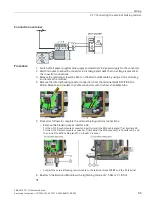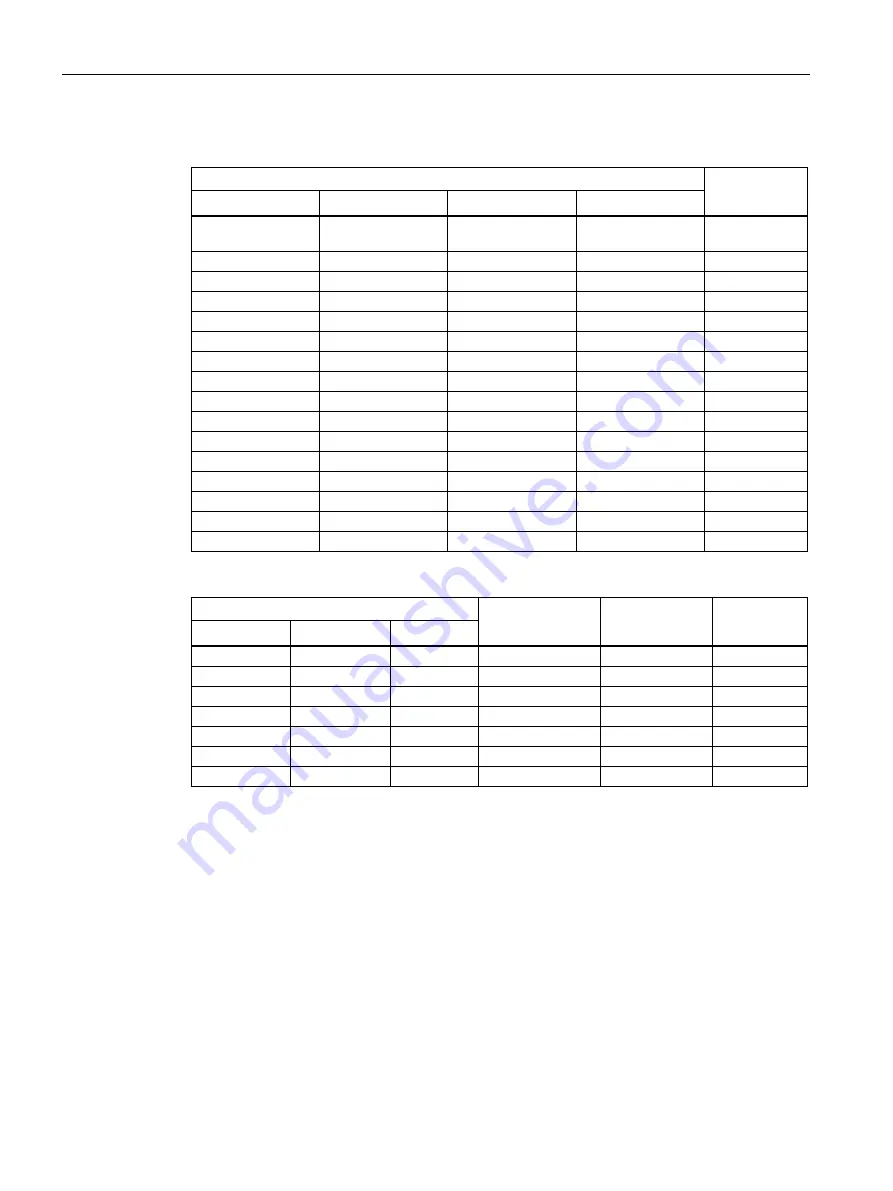
Commissioning
5.4 Quick commissioning
SINAMICS G115D distributed drive
108
Operating Instructions, 12/2020, FW V4.7 SP13, A5E48681219B-002
Commissioning DIP switches 2.1 ... 2.4: ramp-up and ramp-down times
DIP switch
Value
DIP 2.1
DIP 2.2
DIP 2.3
DIP 2.4
OFF
OFF
OFF
OFF
p1120, p1121,
p1138, p1139
ON
OFF
OFF
OFF
0.1 s
OFF
ON
OFF
OFF
0.2 s
ON
ON
OFF
OFF
0.3 s
OFF
OFF
ON
OFF
0.5 s
ON
OFF
ON
OFF
0.7 s
OFF
ON
ON
OFF
1 s
ON
ON
ON
OFF
2 s
OFF
OFF
OFF
ON
3 s
ON
OFF
OFF
ON
5 s
OFF
ON
OFF
ON
7 s
ON
ON
OFF
ON
10 s
OFF
OFF
ON
ON
20 s
ON
OFF
ON
ON
30 s
OFF
ON
ON
ON
50 s
ON
ON
ON
ON
70 s
Commissioning DIP switches 2.5 ... 2.7: macro selection
DIP switch
Value for
PROFINET variant
Value for AS-i
variant
Value for I/O
variant
DIP 2.5
DIP 2.6
DIP 2.7
OFF
OFF
OFF
p0015 *
p0015 *
p0015 *
ON
OFF
OFF
-
Macro 31
Macro 9
OFF
ON
OFF
-
Macro 34
Macro 60
ON
ON
OFF
-
Macro 66
Macro 61
OFF
OFF
ON
-
-
Macro 62
ON
OFF
ON
-
-
Macro 63
OFF
ON
ON
-
-
Macro 64
* You must carry out quick commissioning in order to set parameter p0015.
For more information about the p0015 macros, see Section "Factory interface setting (Page 77)".
5.4.2
Quick commissioning with a PC (Startdrive)
Overview
You can use a PC installed with Startdrive to perform quick commissioning via a USB or
PROFINET interface. This chapter describes the commissioning via a USB interface.
The screen forms that are shown in this manual show generally valid examples. The number
of setting options available in screen forms depends on the particular converter type.