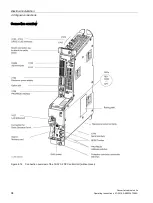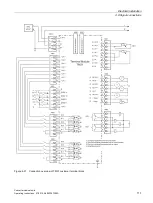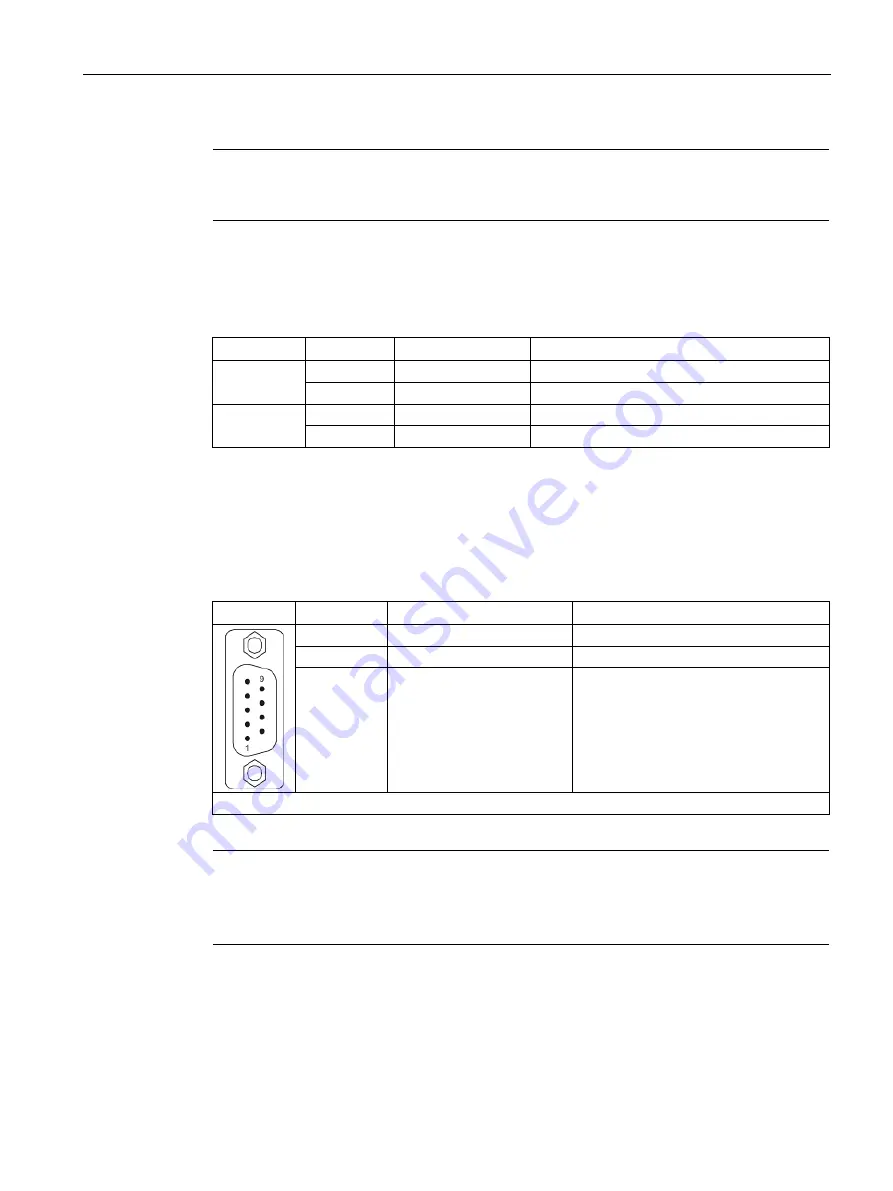
Electrical installation
4.9 Signal connections
Converter cabinet units
Operating Instructions, 07/2016, A5E03347396A
105
Note
The LAN (Ethernet) interface does not support Auto MDI(X). For this reason, only crossover
cables may be used to connect devices.
For diagnostic purposes, the X127 LAN interface features a green and a yellow LED. These
LEDs indicate the following status information:
Table 4- 15 LED statuses for the X127 LAN interface
LED
Color
State
Description
Link port
-
Off
Missing or faulty link
Green
Continuous light
10 or 100 Mbit link available
Activity port
-
Off
No activity
Yellow
Flashing light
Sending or receiving
X140: serial interface (RS232)
The AOP30 operator panel for operating/parameterizing the device can be connected via the
serial interface. The interface is located on the underside of the Control Unit.
Table 4- 16 Serial interface (RS232) X140
Pin
Designation
Technical data
2
RxD
Receive data
3
TxD
Transmit data
5
Ground
Ground reference
Connector type: 9-pin SUB D connector
Note
Connecting cable to the AOP30
The connection cable to AOP30 may only contain the three contacts which are shown in the
drawing; a completely allocated cable may not be used.
Summary of Contents for SINAMICS G150
Page 1: ......
Page 2: ......
Page 8: ...Foreword Converter cabinet units 8 Operating Instructions 07 2016 A5E03347396A ...
Page 18: ...Table of contents Converter cabinet units 18 Operating Instructions 07 2016 A5E03347396A ...
Page 679: ......
Page 680: ......