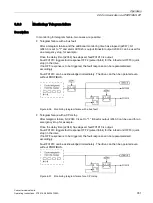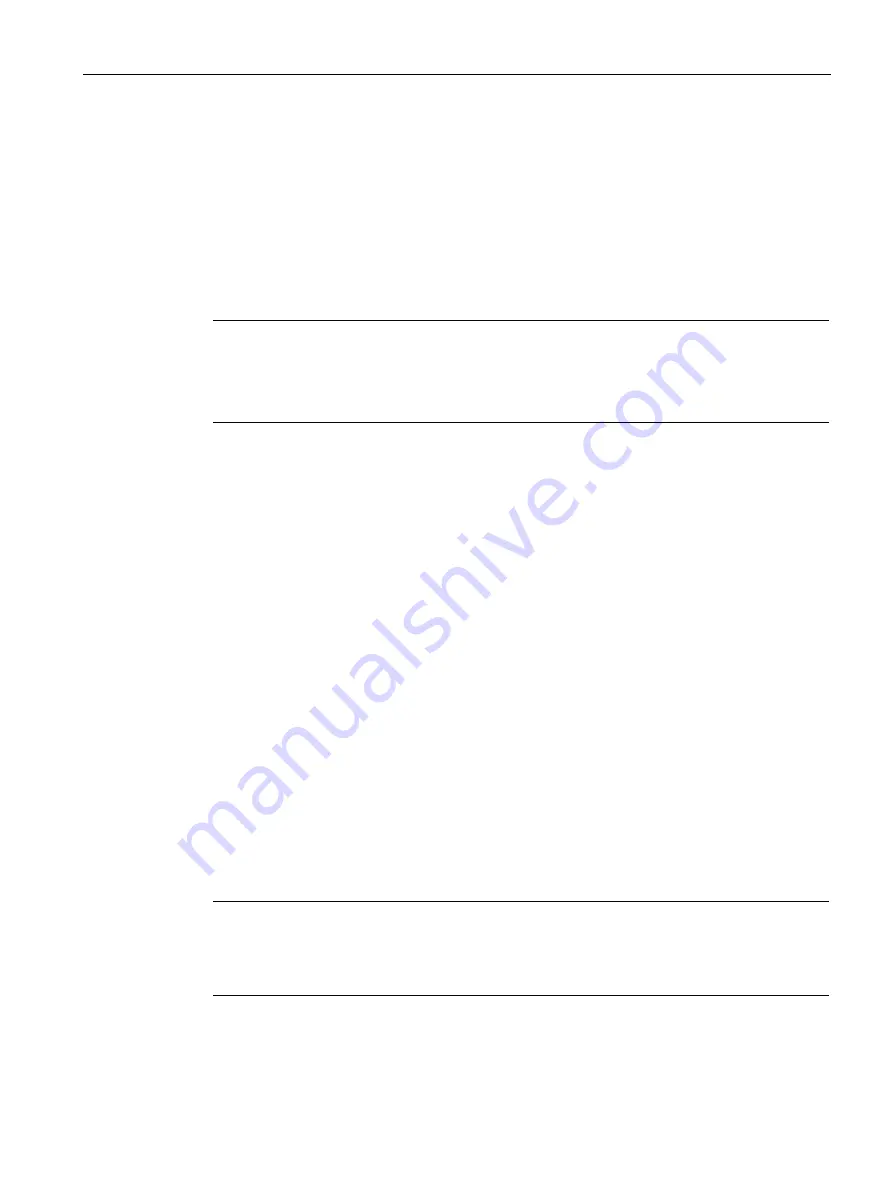
Operation
6.9 Communication via PROFINET IO
Converter cabinet units
Operating Instructions, 07/2016, A5E03347396A
361
Sequence of drive objects in the telegram
On the drive side, the sequence of drive objects in the telegram is displayed via a list in
p0978[0...24] where it can also be changed.
You can use the STARTER commissioning tool to display the sequence of drive objects for a
commissioned drive system in the online mode under "Drive unit" > "Communication" >
"Telegram configuration".
When you create the configuration on the controller side (e.g. HWConfig), the process-data-
capable drive objects for the application are added to the telegram in this sequence.
Note
The order of the drive objects
The sequence of drive objects in HW Config must be the same as that in the drive (p0978).
Drive objects after the first zero in p0978 must not be configured in the HW Config.
The structure of the telegram depends on the drive objects taken into account during
configuration. Configurations that do not take into account all of the drive objects in the drive
system are permitted.
6.9.2.5
Communication channels
PROFINET connection channels
●
A Control Unit has an integrated Ethernet interface (X127).
●
The Control Unit CU320-2 PN has a PROFINET interface (X150) with two ports onboard:
P1 and P2
●
A Control Unit CU320-2 PN can simultaneously setup 8 communication connections via
the integrated PROFINET interfaces.
Control Unit with CBE20
The CBE20 Communication Board can be optionally inserted into Control Unit CU320-2 PN
or CU320-2 DP:
●
The CBE20 Communication Board is a PROFINET switch with 4 additional PROFINET
ports.
Note
PROFINET routing
Routing is neither possible between the onboard interfaces X127 and X150 of the CU320-2
PN, nor between the onboard interfaces of the CU320-2 PN and an inserted CBE20.
Summary of Contents for SINAMICS G150
Page 1: ......
Page 2: ......
Page 8: ...Foreword Converter cabinet units 8 Operating Instructions 07 2016 A5E03347396A ...
Page 18: ...Table of contents Converter cabinet units 18 Operating Instructions 07 2016 A5E03347396A ...
Page 679: ......
Page 680: ......