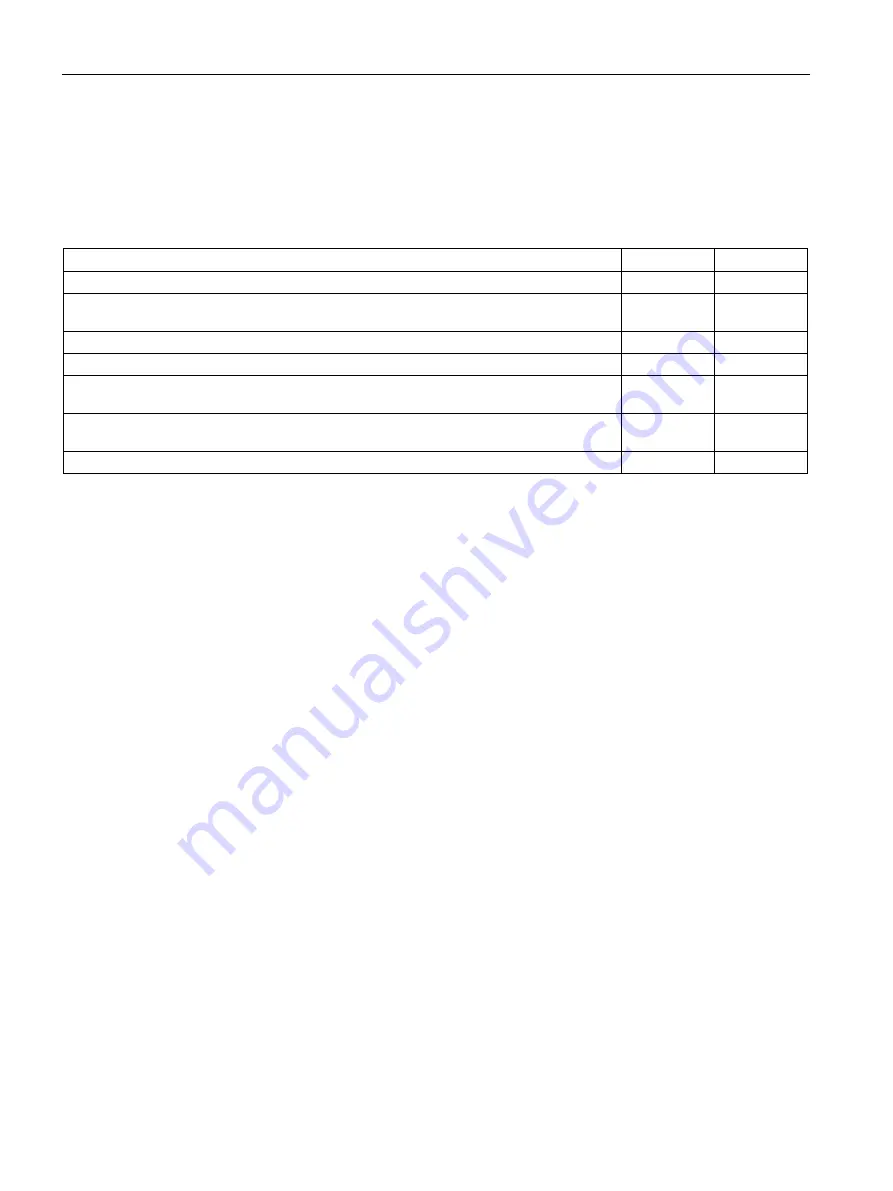
Operation
6.10 Communication via SINAMICS Link
Converter cabinet units
374
Operating Instructions, 07/2016, A5E03347396A
Corresponding parameters for IF1 or IF2
Use different parameters for configuring, depending on which interface SINAMICS Link is
assigned:
Table 6- 32 Corresponding parameters for IF1 or IF2
Parameters
IF1
IF2
Setting of the processing mode for PROFIdrive STW1.10 "Control by PLC".
p2037
p8837
Connector output to interconnect the PZD (setpoints) received from the fieldbus controller
in the word format.
r2050
r8850
Selects the PZD (actual values) to be sent to the fieldbus controller in the word format.
p2051
p8851
Displays the PZD (actual values) sent to the fieldbus controller in the word format.
r2053
r8853
Connector output to interconnect the PZD (setpoints) received from the fieldbus controller
in the double word format.
r2060
r8860
Selects the PZD (actual values) to be sent to the fieldbus controller in the double word
format.
p2061
p8861
Displays the PZD (actual values) sent to the fieldbus controller in the double word format.
r2063
r8863
6.10.3
Configuring and commissioning
Commissioning
When commissioning, proceed as follows:
1.
Set the Control Unit parameter p0009 = 1 (device configuration).
2.
Set the Control Unit parameter p8835 = 3 (SINAMICS Link).
3.
Using p8839, define which interface should be used (for example for IF1: p8839[0] = 2).
4.
If SINAMICS Link is assigned to IF1, set parameter p2037 of the drive objects to 2 (do not
freeze setpoints).
If SINAMICS Link was assigned IF2, then p8837 must be used for the setting.
5.
Assign the nodes in parameter p8836 to the SINAMICS Link node number.
The first Control Unit is always assigned the number 1. Node number 0 means that for
this Control Unit SINAMICS Link has been shut down. Observe the specifications under
"Topology".
6.
Set the Control Unit parameter p0009 = 0 (ready).
7.
Then execute a "Copy RAM to ROM".
8.
Perform a POWER ON (switch-off/switch-on).
Summary of Contents for SINAMICS G150
Page 1: ......
Page 2: ......
Page 8: ...Foreword Converter cabinet units 8 Operating Instructions 07 2016 A5E03347396A ...
Page 18: ...Table of contents Converter cabinet units 18 Operating Instructions 07 2016 A5E03347396A ...
Page 679: ......
Page 680: ......
















































