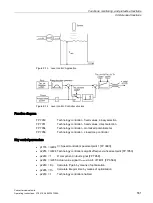Functions, monitoring, and protective functions
9.2 Drive functions
Converter cabinet units
Operating Instructions, 07/2016, A5E03347396A
543
Browsers supported
Access to the web server is possible with the following Internet browsers:
●
Microsoft Internet Explorer 8
–
only on Windows XP Professional SP3 32 bit
–
only functions already available in SINAMICS runtime V4.7 (exclusive file and folder
handling)
–
No longer any support in future SINAMICS Firmware versions
●
Microsoft Internet Explorer 11
●
Microsoft Edge
●
Mozilla Firefox 45
●
Google Chrome 49
User-defined Web pages
You can extend the standard Web pages for the Web server using some self-created Web
pages. The SIEMENS Industry Online Support contains detailed information on:
1.
Go to the following SIEMENS website in your browser:
SINAMICS Application Examples
2.
Select drive type "S120" in the search screen and "Web server" as the special feature.
3.
Click on the desired tooltip in the list of results.
The corresponding tooltip is then displayed in the SIEMENS Industry Online Support. Via
the tooltip you can then download a detailed description as a PDF file.
9.2.23.2
Starting the web server
Preconditions
●
The web server is already active in the factory settings.
●
A functional commissioned drive project.
●
PG/PC is connected to the Control Unit (to the target device).
Summary of Contents for SINAMICS G150
Page 1: ......
Page 2: ......
Page 8: ...Foreword Converter cabinet units 8 Operating Instructions 07 2016 A5E03347396A ...
Page 18: ...Table of contents Converter cabinet units 18 Operating Instructions 07 2016 A5E03347396A ...
Page 679: ......
Page 680: ......