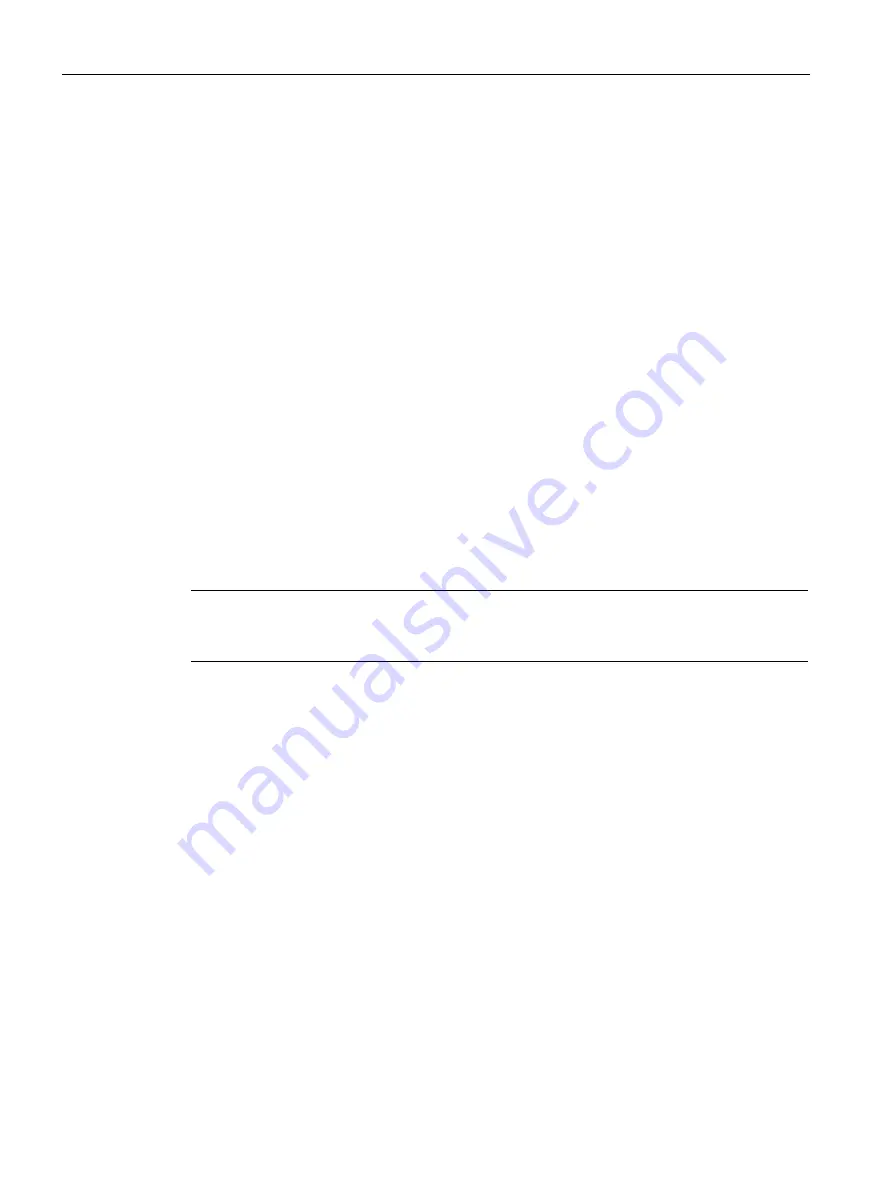
Maintenance and servicing
11.7 Upgrading the cabinet unit firmware
Converter cabinet units
642
Operating Instructions, 07/2016, A5E03347396A
11.7
Upgrading the cabinet unit firmware
Upgrading the enclosed device firmware (by installing a new memory card with a new
firmware version, for example) may also necessitate an upgrade of the firmware of the
DRIVE-CLiQ components contained in the enclosed drive.
If the system detects that the firmware in the DRIVE-CLiQ components needs to be
upgraded, it will do this independently as part of the automatic firmware update.
Automatic firmware update sequence
1.
During an automatic firmware update, the "RDY" LED on the Control Unit flashes slowly
(orange, 0.5 Hz).
2.
The firmware update is performed on each DRIVE-CLiQ component as needed; during
the update process, an LED for the respective component flashes slowly (green/red, 0.5
Hz).
3.
Once the firmware update for a specific DRIVE-CLiQ component is complete, the LED for
that component will flash quickly (green/red, 2 Hz).
4.
Once the firmware update for all components is complete, the LED for the Control Unit
will flash quickly (orange, 2 Hz).
5.
To complete the automatic firmware update process, a POWER ON is required (switch
the device off and back on again).
Note
The power supply to the components should not be interrupted during the update, because
otherwise the firmware update must be restarted.
Summary of Contents for SINAMICS G150
Page 1: ......
Page 2: ......
Page 8: ...Foreword Converter cabinet units 8 Operating Instructions 07 2016 A5E03347396A ...
Page 18: ...Table of contents Converter cabinet units 18 Operating Instructions 07 2016 A5E03347396A ...
Page 679: ......
Page 680: ......
















































