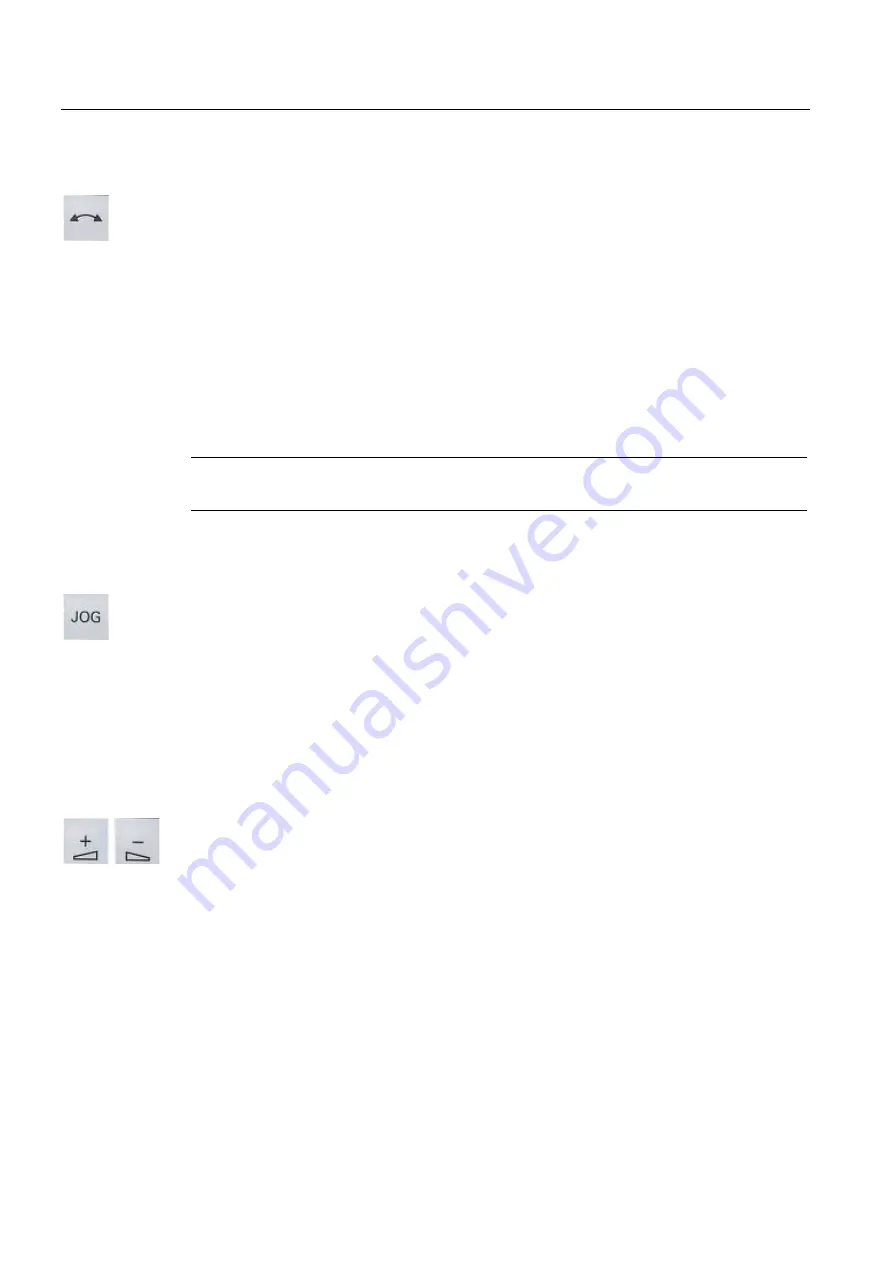
Operation
6.7 Control via the operator panel
Drive converter cabinet units
232
Operating Instructions, 07/07, A5E00288214A
6.7.7.3
Switching between clockwise and counter-clockwise rotation
Settings: Menu – Commissioning / Service – AOP Settings – Control Settings
Switching between CCW/CW (factory setting: no)
●
Yes: Switching between CW/CCW rotation by means of the CW/CCW key possible in
LOCAL mode
●
No: The CW/CCW key has no effect in LOCAL mode
For safety reasons, the CW/CCW key is disabled in the factory setting (pumps and fans must
normally only be operated in one direction).
In the operation status in LOCAL mode, the current direction of rotation is indicated by an
arrow next to the operating mode.
Note
You have to make additional settings when switching between CW/CCW rotation.
6.7.7.4
Jog
Settings: Menu – Commissioning / Service – AOP Settings – Control Settings
JOG key active (factory setting: no)
●
Yes: The jog key is effective in the LOCAL mode in the state "ready to power-up" (not in
"operation"). The speed that is set in parameter p1058 is approached.
●
No: The JOG key has no effect in LOCAL mode
6.7.7.5
Increase setpoint / decrease setpoint
You can use the increase and decrease keys to set the setpoint with a resolution of 1min-1
of the maximum speed.
You can also enter the setpoint numerically. To do so, press F2 in the operation screen. The
system displays an inverted edit field for entering the required speed. Enter the required
value using the numeric keypad. Press F5 "OK" to confirm the setpoint.
When you enter values numerically, you can enter any speed between the minimum speed
(p1080) and the maximum speed (p1082).
Setpoint entry in LOCAL mode is unipolar. You can change the direction of rotation by
pressing the key that allows you to switch between CW/CCW rotation.
●
CW rotation and "Increase key" mean:
The displayed setpoint is positive and the output frequency is increased.
●
CCW rotation and "Increase key" mean:
The displayed setpoint is negative and the output frequency is increased.
















































