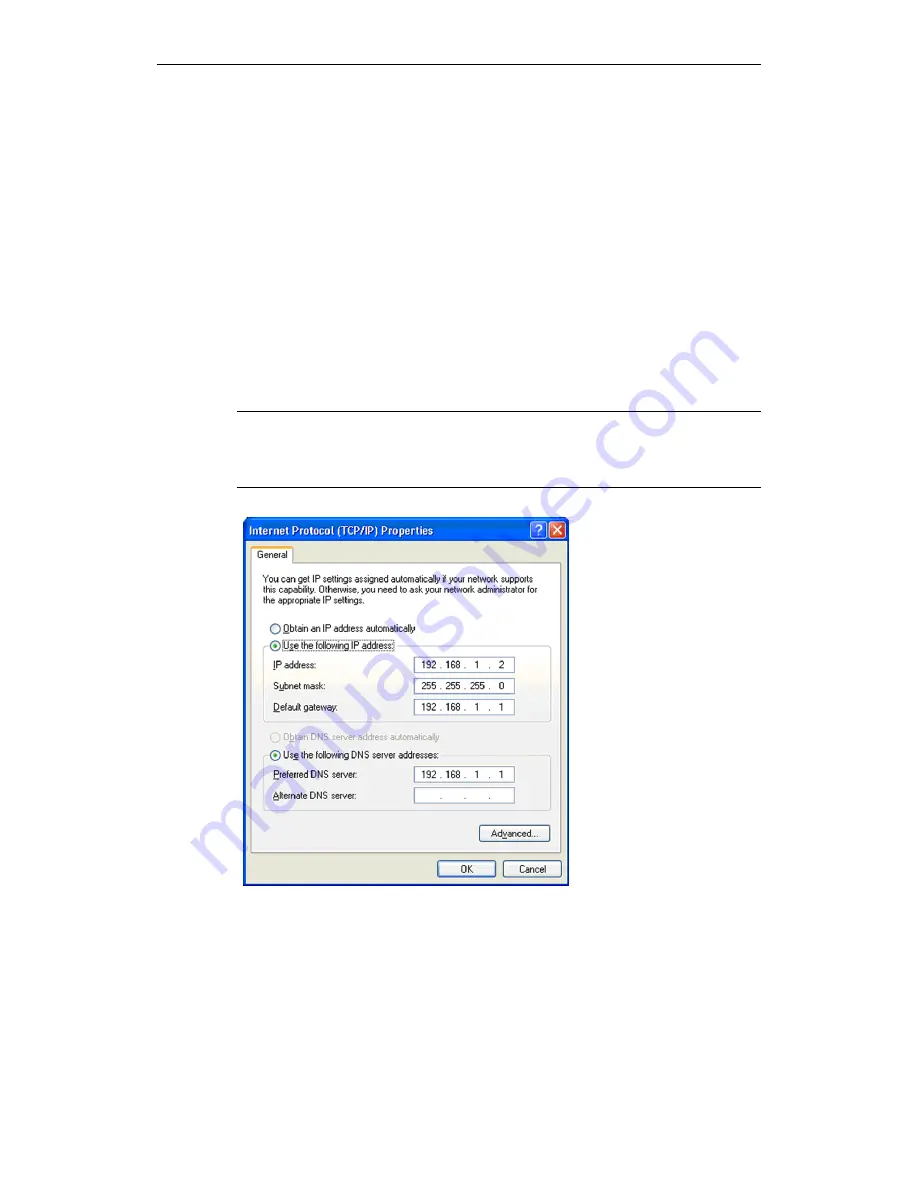
3 Configuration
SINAUT MD741-1
26
C79000-G8976-C236-05
3.1
TCP/IP configuration of the network adapter in
Windows XP
Configure the LAN connection
Click on
Start, Connect To ..., Show All Connections…
Then click on
LAN Connection
. In the dialog box Properties of
LAN Connection
,
click on the General tab and select there the entry I
nternet Protocol (TCP/IP)
. Open
Properties
by clicking on the corresponding button.
The window Properties of Internet Protocol (TCP/IP) appears (see illustration
below).
Note:
The path leading to the dialog box
Properties of LAN Connection
depends on your
Windows settings. If you are not able to find this dialog box, search in the Windows
Help function for
LAN Connection
or
Properties of Internet Protocol (TCP/IP)
.
Figure 3-1
Properties of Windows Internet Protocol
Enter the following values in order to get to the Web user interface of the SINAUT
MD741-1:
IP address:
192.168.1.2
Subnet mask:
255.255.255.0
















































