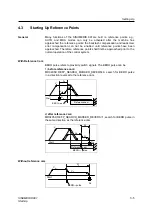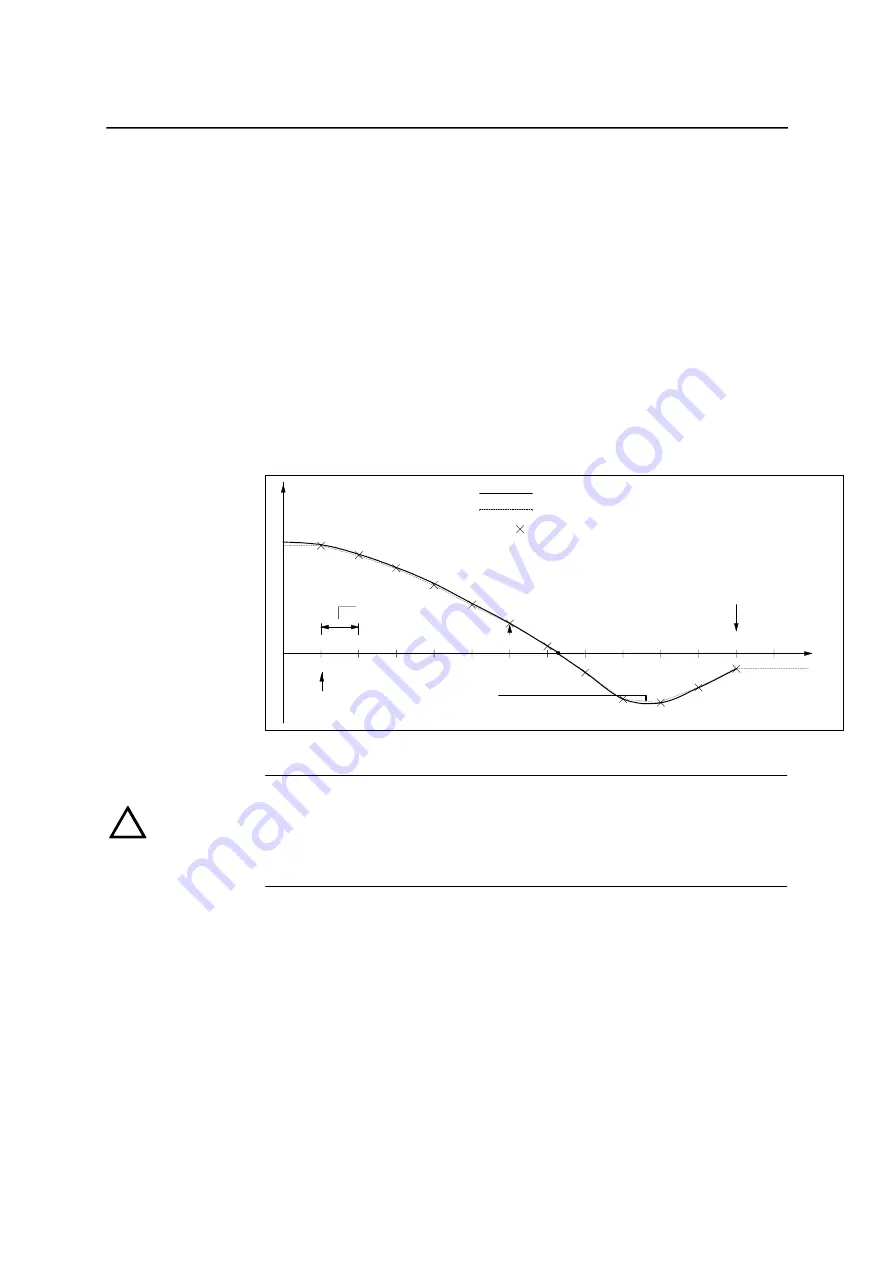
Setting Up
5-10
SINUMERIK 801
Start-Up
4.6 Leadscrew Error Compensation
General
When starting up a machine tool, you may make leadscrew error
compensations to enhance the machining precision. Herein below gives an
example to show you how to make a leadscrew error compensation.
A maximum of 64 compensation intermediate points can be set for each axis
of the SINUMERIK 801. Machine tool builders may set desired number of
compensation intermediate points based on actual needs.
Example
Set the Z axis as the compensation axis, the starting compensation point as
100mm(absolute coordinate)
,
clearance for compensation 100mm and end
point for compensation 1200mm (absolute coordinate).
1
st
step: Determine the number of compensation intermediate points
Example:
Number of compensation intermediate points: 13
Error curve
0
Compensation curve(Linear interpolation between compensation points)
Compensation values in the compensation tables
Max. coordinate point
($AA_ENC_COMP_MAX)
Compensation value at point 5
Measuring clearance error
Min. coordinate point
-
correpsonding to $AA_ENC_COMP[0, 0, AX
2
]
($AA_ENC_COMP_MIN)
Linear interpolation between two points
Max. number of intermediate points for interpolatory compensation:
MM_ENC_COMP_MAX_POINTS
Compensation value
1
2
3
4
5
10
100 200
300
11 (k)
1200
Axis position
($AA_ENC_COMP_STEP)
Interpolation point
Table 4-1 Compensation principle
Caution
After setting up this MD, the control system will reassign the memory when
next power-up and user data including part program, fixed cycles and tool
parameter will be cleared. So, prior to this data setting, unload user data into a
PC.
2
nd
step: Transfer the leadscrew error compensation file into the computer
using the WINPCIN tool integreated into the control sytem. You may enter
compensation values with following two methods:
1
st
method:
1) Load the leadscrew pitch error compensation array into the computer via
SINUMERIK 801;
2) Edit this file on computer and write the error values measured into
corresponding positions in the array;
3)
Transfer the file into SINUMERIK 80
1 from the computer.
2
nd
method:
1)
Transfer this compesation array into the computer via SINUMERIK 801;
!
Summary of Contents for Sinumerik 801
Page 1: ...Start Up 11 2005 Edition sinumerik SIEMENS SINUMERIK 801 ...
Page 6: ......
Page 8: ......
Page 16: ......
Page 78: ......
Page 81: ...Services Diagnosis and Data Saving SINUMERIK 801 5 3 Start Up Fig 5 4 ...
Page 105: ...A5E00702069 ...