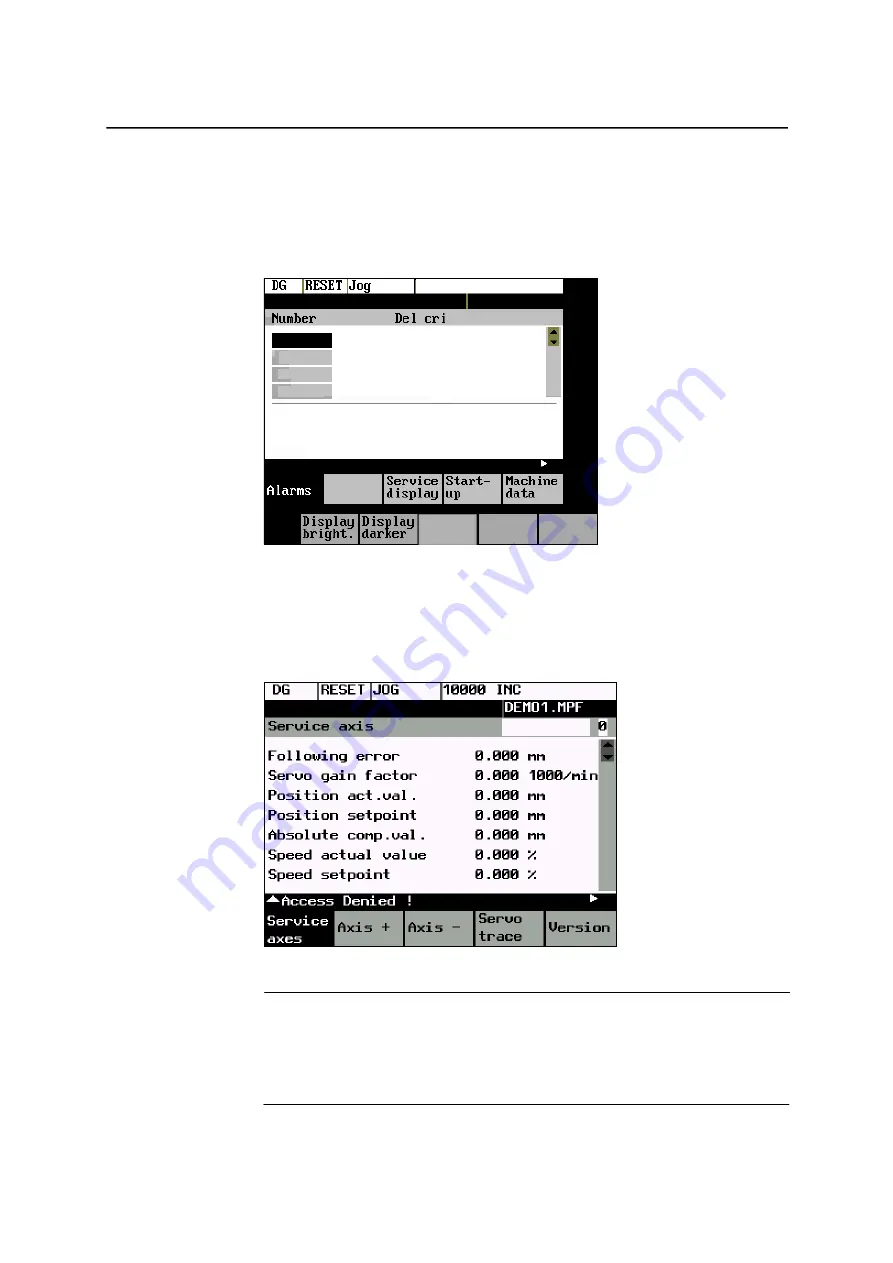
Services, Diagnosis and Data Saving
5-4
SINUMERIK 801
Start-Up
5.2 Diagnosis
Functionality
In the “Diagnosis” operating area, machine manufactuere may optimize the
drives with an oscillograph function.
Selecting the Diagnosis softkey will open the Diagnosis main screen.
Fig.5-5 Diagnosis main screen
Selecting the “Service display” from the screen above to branch to another
softkey level.
Fig. 5-6
Notice
Machine manufacturer may select the “Servo trace” softkey on the screen of
Fig. 5-6 to branch to the corresponding “Servo trace” main screen. However,
before entering this main screen, machine manufacturer password must first
be input. Otherwise, system will prompt “Access Denied!”
Summary of Contents for Sinumerik 801
Page 1: ...Start Up 11 2005 Edition sinumerik SIEMENS SINUMERIK 801 ...
Page 6: ......
Page 8: ......
Page 16: ......
Page 78: ......
Page 81: ...Services Diagnosis and Data Saving SINUMERIK 801 5 3 Start Up Fig 5 4 ...
Page 105: ...A5E00702069 ...
















































