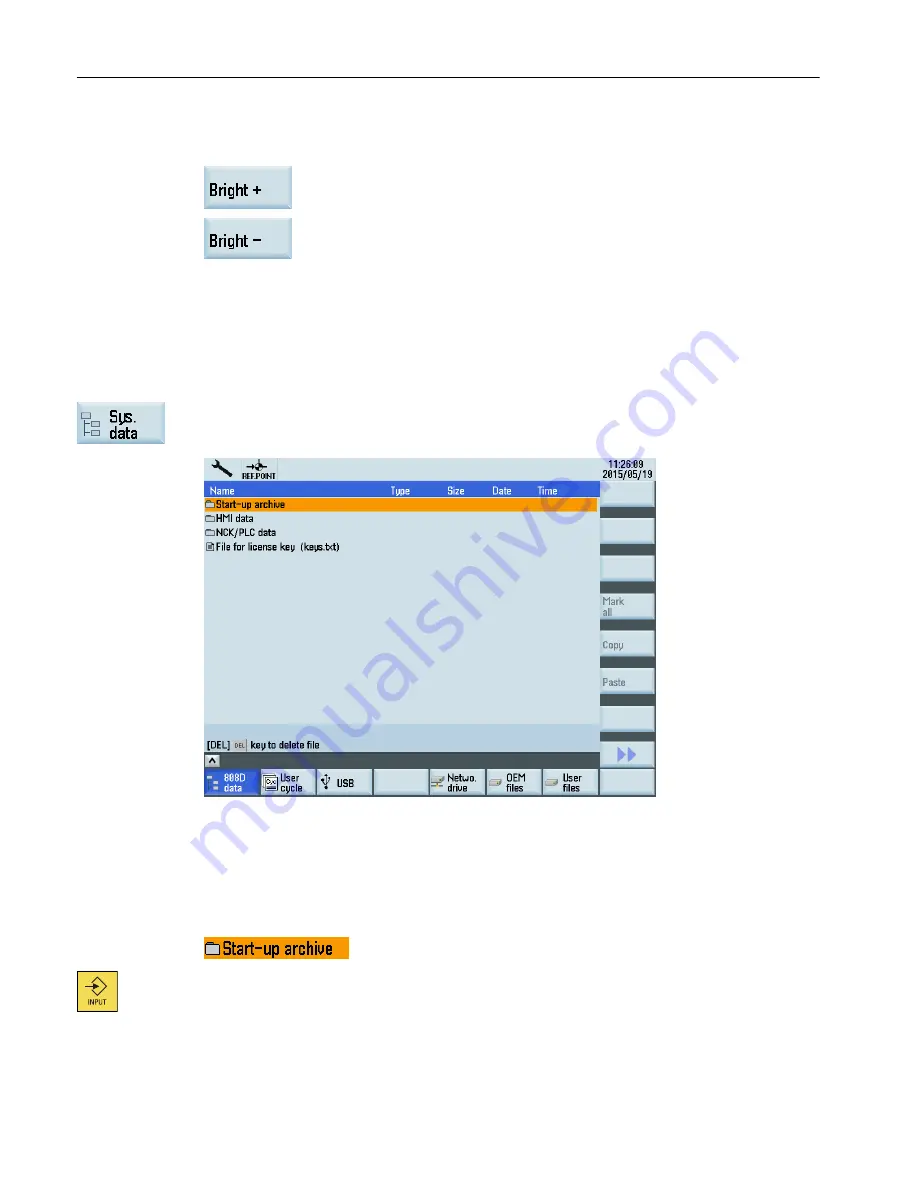
The following softkey operations are available:
Pressing this softkey increases the brightness of the HMI screen.
Pressing this softkey decreases the brightness of the HMI screen.
3.6
Managing the system data
Overview
By pressing this softkey in the system data management operating area, you can enter the
window as follows.
Three folders and one file are available in this window. Note that the last three entries are
visible with the manufacturer password only. You can import/export the subfolders or single
files for backup or other customized purposes.
Managing the start-up archives
Select this folder and press this key to enter. This folder is used to store the startup archives
for the prototype machine or for the series commissioning. For more information about creating
a start-up archive, refer to Section "Creating commissioning archives (Page 32)".
You can copy and paste the subfolders or single files in this folder for backup purposes.
Operating in the system data management operating area
3.6 Managing the system data
Diagnostics Manual
30
Diagnostics Manual, 06/2015, 6FC5398-6DP10-0BA2
















































