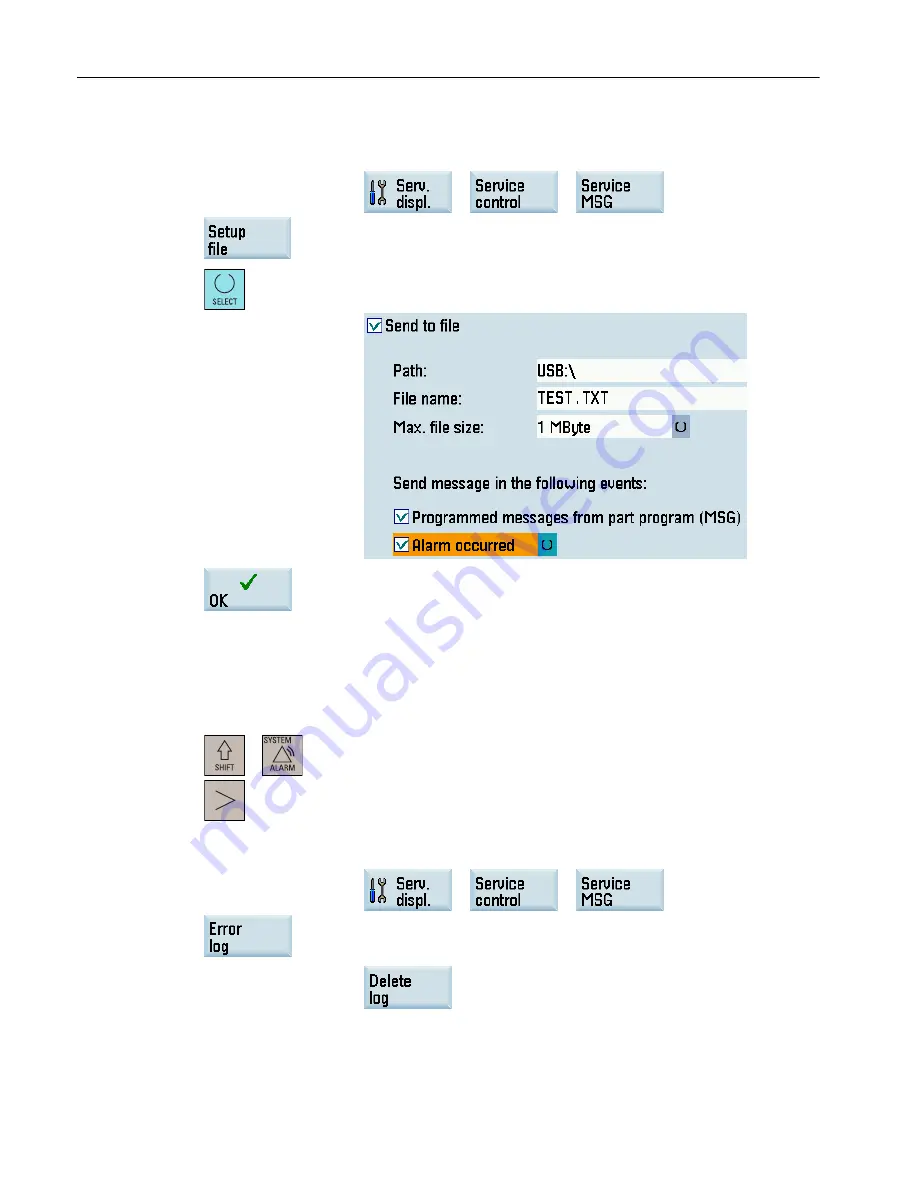
3.
Open the service message window through the following softkey op‐
erations:
→
→
4.
Press this softkey to open the file setup window.
5.
Use this key to select or deselect the settings as desired and enter
the file name, for example:
6.
Press this softkey to save the settings and return to the service mes‐
sage main screen.
Viewing the error log
All messages with the associated error information, where an error occurred when processing
them, are saved in the error log. To view the error log, proceed through the following steps:
+
1.
Select the desired operating area.
2.
Press this key to view the extended softkeys.
3.
Open the service message window through the following softkey op‐
erations:
→
→
4.
Press this softkey to open the error log window. The error log can be
deleted using the following softkey:
Operating in the system data management operating area
3.8 Viewing the service info
Diagnostics Manual
36
Diagnostics Manual, 06/2015, 6FC5398-6DP10-0BA2
















































