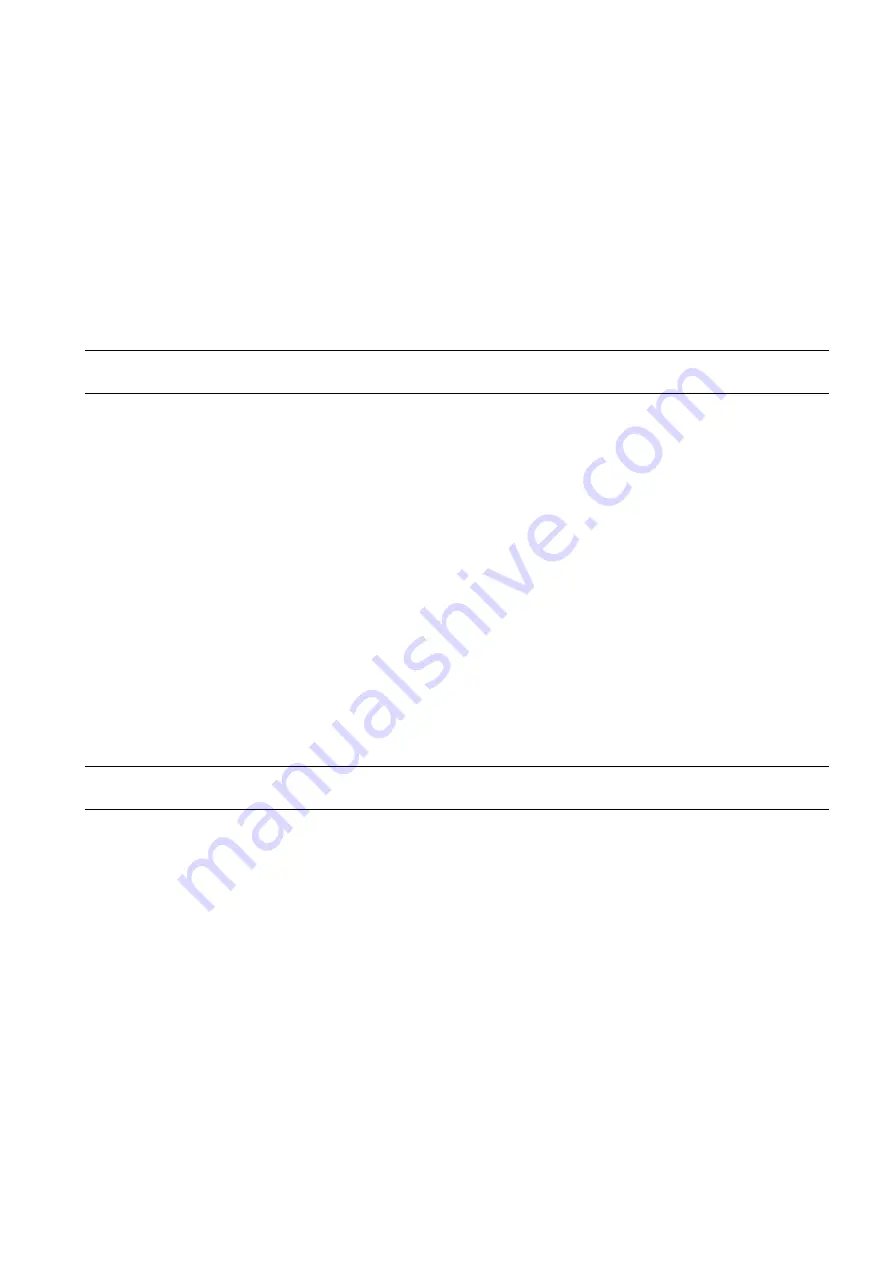
Programming and Operating Manual (Milling)
6FC5398-4DP10-0BA1, 01/2014
123
Messages output during execution of a cycle
During various cycles, messages that refer to the state of machining are displayed on the screen of the control system
during program execution.
These messages do not interrupt the program execution and continue to be displayed on the screen until the next message
appears.
The message texts and their meaning are listed together with the cycle to which they refer.
Block display during execution of a cycle
The cycle call is displayed in the current block display for the duration of the cycle.
Cycle call and parameter list
The defining parameters for the cycles can be transferred via the parameter list when the cycle is called.
Note
Cycle calls must always be programmed in a separate block.
Basic instructions with regard to the assignment of standard cycle parameters
Each defining parameter of a cycle has a certain data type. The parameter being used must be specified when the cycle is
called. In this parameter list, the following parameters can be transferred:
●
R parameters (only numerical values)
●
Constants
If R parameters are used in the parameter list, they must first be assigned values in the calling program. Proceed as follows
to call the cycles:
●
With an incomplete parameter list
or
●
By omitting parameters.
If you want to exclude the last transfer parameters that have to be written in a call, you can prematurely terminate the
parameter list with ")". If any parameters are to be omitted within the list, a comma "..., ,..." must be written as a placeholder.
No plausibility checks are made for parameter values with a limited range of values unless an error response has been
specifically described for a cycle.
If when calling the cycle the parameter list contains more entries than parameters are defined in the cycle, the general NC
alarm 12340 "Too many parameters" is displayed and the cycle is not executed.
Note
Axis-specific and channel-specific machine data of the spindle must be configured.
Cycle call
The individual methods for writing a cycle are shown in the programming examples provided for the individual cycles.
Simulation of cycles
Programs with cycle calls can be tested first in simulation.
During simulation, the traversing movements of the cycle are visualized on the screen.
















































