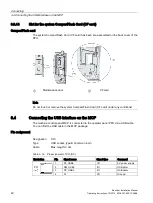Connecting
3.4 Connecting the USB interface on the MCP
Electrical Installation Manual
40
Operating Instructions, 12/2014, 6FC5397-2EP10-0BA0
3.3.14
Slot for the system CompactFlash Card (CF card)
CompactFlash card
The system CompactFlash Card (CF card) has been pre-assembled on the back cover of the
PPU.
①
Maintenance door
②
CF card
Note
Do not touch or remove the system CompactFlash Card (CF card) under any conditions!
3.4
Connecting the USB interface on the MCP
The machine control panel MCP is connected to the operator panel PPU via a USB cable.
You can find the USB cable in the MCP package.
Pin assignment
Designation
X10
Type
USB socket, type B Combicon 4-pin
Cable
Max. length: 0.3m
Table 3- 15 Pin assignment of X10 (NC)
Illustration
Pin
Signal name
Signal type
Comment
1
P5_USB0
VO
5V power supply
2
DM_USB0
I/O
USB data-
3
DP_USB0
I/O
USB data+
4
M
VO
Ground