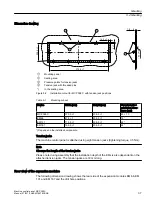Emergency stop button
Emergency stop button
Press the red emergency stop button in the event of emergencies if
∎ people are at risk,
∎ there is the danger of machines or the workpiece being damaged.
As a rule, when operating the emergency stop button, all drives are brought
to a standstill with max. braking torque.
To unlock the emergency stop button, turn it to the left.
Machine manufacturer
For other reactions to the emergency stop:
Refer to the specifications of the machine tool manufacturer
WARNING
Danger of death resulting from the premature emergency stop unlocking
If you have shut down the system to be monitored, you can only unlock the emergency stop
button or put the system to be monitored back into operation if the condition that triggered
the emergency stop function has been corrected and a safe restart is carried out.
Emergency stop circuit
(0(5*(1&<
6723
Figure 3-2
Emergency stop circuit
Slots for control devices
NOTICE
Avoid damage to the front
Note that the openings for the installation of control devices
⑨
in Fig. "Position of the operator
controls on the MCP 398C" must not be broken out, but drilled to the required width.
Operator control and display elements
3.1 Front side
Machine control panel: MCP 398C
28
Manual, 07/2018, A5E43199783B AB
Summary of Contents for SINUMERIK 840 sl
Page 26: ...Description 2 4 Rating plate Machine control panel MCP 398C 26 Manual 07 2018 A5E43199783B AB ...
Page 34: ...Dimension drawings Machine control panel MCP 398C 34 Manual 07 2018 A5E43199783B AB ...
Page 66: ...Safety symbols Machine control panel MCP 398C 66 Manual 07 2018 A5E43199783B AB ...
Page 68: ...Index Machine control panel MCP 398C 68 Manual 07 2018 A5E43199783B AB ...