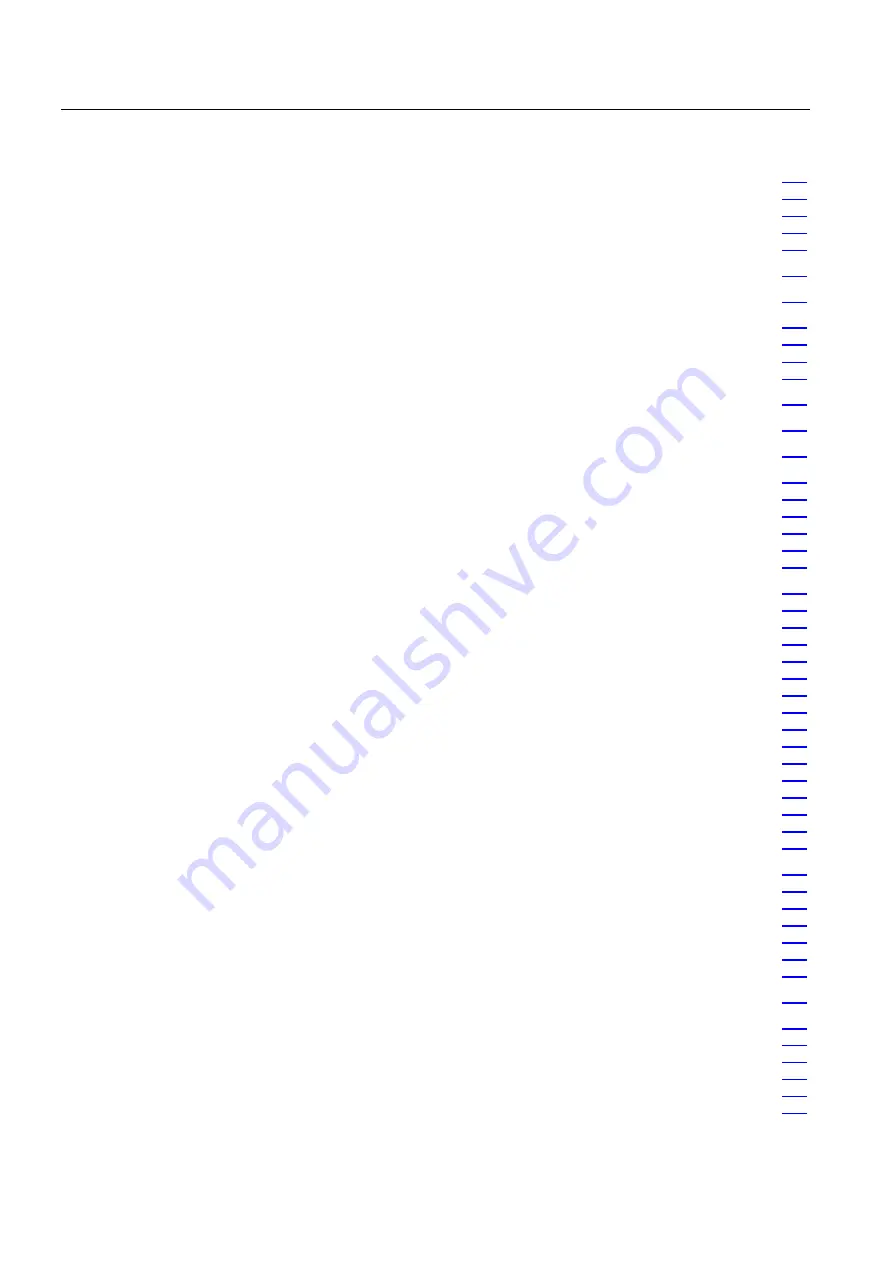
Table of contents
Manual
10
Commissioning Manual, 05/2008, 6FC5397–4CP10–4BA0
Testing the PLC program.......................................................................................................... 181
Startup characteristics............................................................................................................... 181
Cyclic operation......................................................................................................................... 182
Monitor/control using the SIMATIC Manager............................................................................ 182
Monitor/control using HMI Advanced........................................................................................ 183
Load configuration in PG (PLC -> STEP 7) .............................................................................. 185
Ethernet communication ........................................................................................................................ 187
7.1
General information................................................................................................................... 187
Ethernet connections of the PCU 50.3...................................................................................... 187
Determine Ethernet communication partners of the PCU......................................................... 188
Check Ethernet connection....................................................................................................... 188
SINUMERIK 840Di sl commissioning tool SinuCom NC .......................................................... 188
STARTER SINAMICS drive commissioning tool ...................................................................... 189
External HMI Advanced ............................................................................................................ 189
MCP 483C IE ............................................................................................................................ 191
Conditions for general commissioning ...................................................................................... 191
Parameterization of the MCP.................................................................................................... 192
MCP functions........................................................................................................................... 195
Linking to the basic PLC and user program.............................................................................. 196
Input/output image .................................................................................................................... 198
HT 8........................................................................................................................................... 201
Conditions for general commissioning ...................................................................................... 201
Parameterization of the power supply unit................................................................................ 202
Parameterization of the HT 8 via the TCU firmware ................................................................. 203
Parameterization of the HT 8 via the system network center ................................................... 204
Linking to the basic PLC and user program.............................................................................. 206
7.6.5.1 Linking to the basic PLC program (FB1)................................................................................... 206
7.6.5.2 Signal transmission from/to NC/PLC interface (FC26) ............................................................. 208
7.6.5.3 Overview of traversing keys...................................................................................................... 210
7.6.5.4 Activate traversing keys ............................................................................................................ 212
7.6.5.5 Display traversing keys ............................................................................................................. 214
7.6.5.6 Activating user softkeys ............................................................................................................ 216
7.6.5.7 Displaying user softkeys ........................................................................................................... 217
7.6.5.8 MCS/WCS coordinate system switchover ................................................................................ 218
7.6.5.9 Instructions on the evaluation of input signals .......................................................................... 219
7.6.5.10 Input/output image .................................................................................................................... 220
7.7
HT 2........................................................................................................................................... 222
Conditions for general commissioning ...................................................................................... 222
Linking to the basic PLC and user program.............................................................................. 223
7.7.2.1 Interface signals ........................................................................................................................ 223
7.7.2.2 Rotary coding switch................................................................................................................. 225
7.7.2.3 Write display-line....................................................................................................................... 226
7.7.2.4 Character Map .......................................................................................................................... 227
PROFIBUS DP Communication............................................................................................................. 229
8.1
General information................................................................................................................... 229
PROFIBUS DP interfaces of the MCI board ............................................................................. 229
PROFIBUS DP with Motion Control option............................................................................... 229
Message format for cyclic DP communication.......................................................................... 231
Description of a DP cycle.......................................................................................................... 232
Networking rules ....................................................................................................................... 234











































