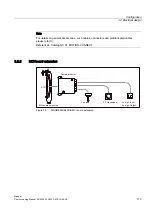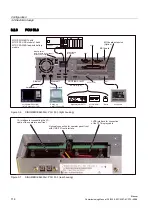Power-On and Power-Up
5.3 Power-up
Manual
Commissioning Manual, 05/2008, 6FC5397–4CP10–4BA0
127
5.3
Power-up
5.3.1
SRAM handling
The user data of the NC (machine data, setting data, user variables, part programs, cycles,
etc.), as well as the retentive data of the PLC are battery-backed in the static memory area
(SRAM) of the MCI board.
With each "NCK power ON RESET" (warm restart) or shutting down Windows XP correctly,
the contents of the SRAM is saved to the hard disk of the PCU as an SRAM image. In this
case, the SRAM image valid until then is also saved to the hard disk of the PCU as an
SRAM backup.
In certain error or servicing instances, the SRAM image or backup can be accessed so that
work can be continued immediately without recommissioning the SINUMERIK 840Di sl.
Table 5-1
SRAM handling
HW
serial
number
MCI board
SRAM
MCI
board
"OK"
SRAM image
(hard disk)
"OK"
SRAM backup
(hard disk)
"OK"
Used user data/
remark
Known
yes
Not
applicable
Not applicable MCI/
Normal power-up
Known
No
yes
Not applicable IMAGE/
no message box or alarms;
See Section "Power-up after changing the
MCI boards"; case 1
Known
No
No
yes
BACKUP/
message box and alarm;
See Section "Power-up after changing the
MCI boards"; case 2
Known
No
No
No
Commissioning/
recommissioning required
Unknown yes
yes
Not applicable MCI or IMAGE/
Request carried out;
See section "Startup after replacement of
the PCU or the MCI board"
Unknown
(SW
update)
yes
Not
applicable
Not applicable MCI/
MessageBox;
See section "Power up after
reinstallation/update of the 840Di sl
software"
Unknown yes
No
yes
MCI or BACKUP/
Request carried out; if
BACKUP is selected, message box and
alarm will occur;
See Section "Power-up after changing the
MCI boards"; case 2
Unknown yes
No
No
MCI/
MessageBox;
See section "Power up after
reinstallation/update of the 840Di sl
software"