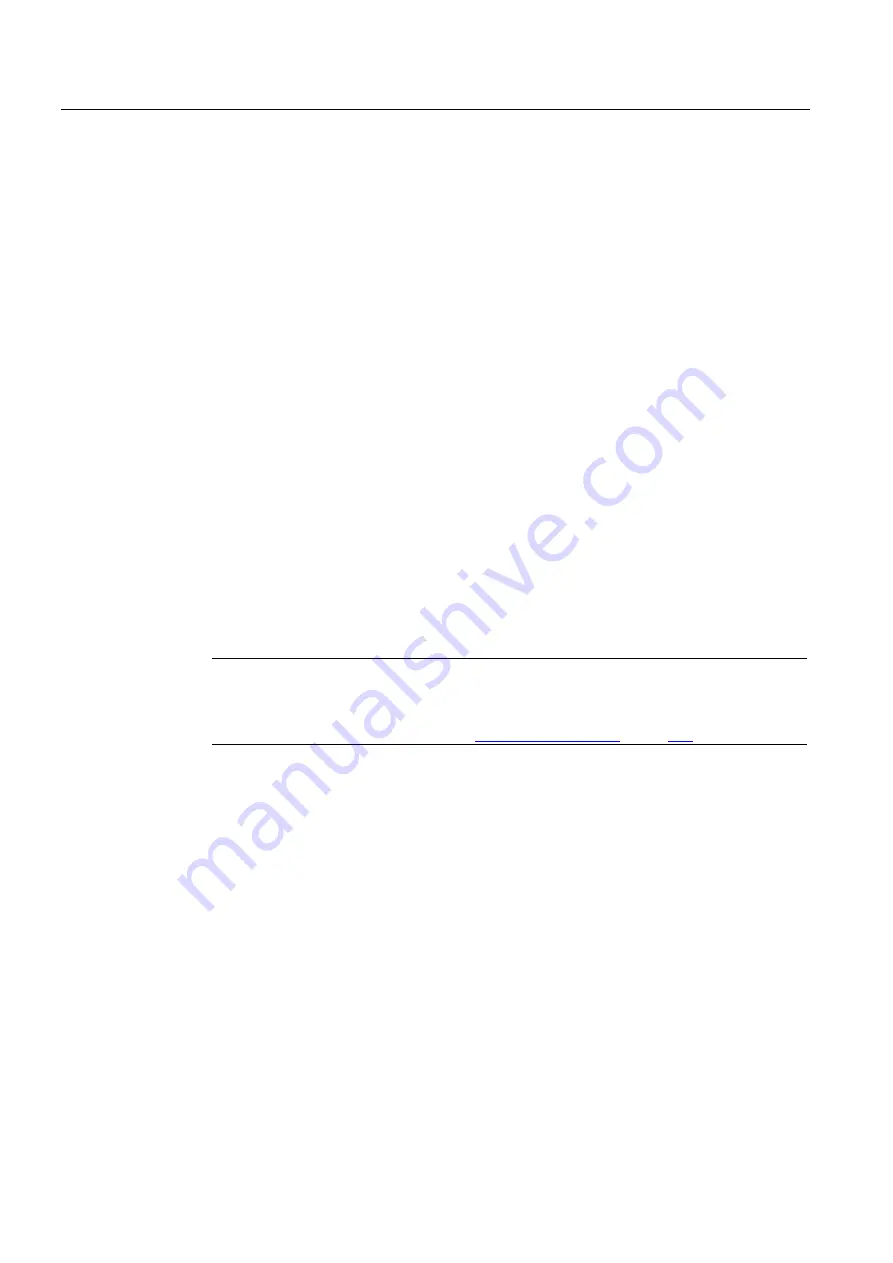
Power-On and Power-Up
5.5 ServiceCenter
Manual
144
Commissioning Manual, 05/2008, 6FC5397–4CP10–4BA0
PLC modes
The following PLC modes can be set:
●
RUNP
In the "RUNP" mode, changes can be made to the PLC user program without activation
of the password.
●
RUN
Only read accesses are possible via a programming device (PG) in the "RUNP" mode. It
is not possible to make changes to the PLC user program until the password has been
set.
●
STOP
Processing of the PLC user program has stopped and all PLC outputs are set to
substitute values in the "STOP" mode.
●
MRES (confirm in HMI)
The PLC is switched to STOP mode and then PLC general reset (default data) is
performed. The following actions are performed by the PLC:
1.
The PLC disconnects all links.
2.
The user data are deleted (data and program blocks)
3.
The system data blocks (SDB) are deleted.
4.
Battery-backed data are copied back into the RAM area from the PLC after general reset.
5.
The diagnostics buffer, the MPI parameters, the clock time, and the operating hours
counter are not reset.
Note
After startup in the specified mode, the PLC must be explicitly switched to the desired
following mode, e.g. "RUNP". This can be performed via a programming device (PG) or
via the HMI user interface (see Section "NC/PLC diagnostics" (Page 486)).
5.5.3
Backup/restore functions
The function contained in the standard part of the ServiceCenter for creating, restoring and
managing partition and hard disk images are described in detail in:
References:
/IAM2/ Commissioning Manual CNC Part 5, Section "PCU base software (IM8)", backup and
restore data
















































