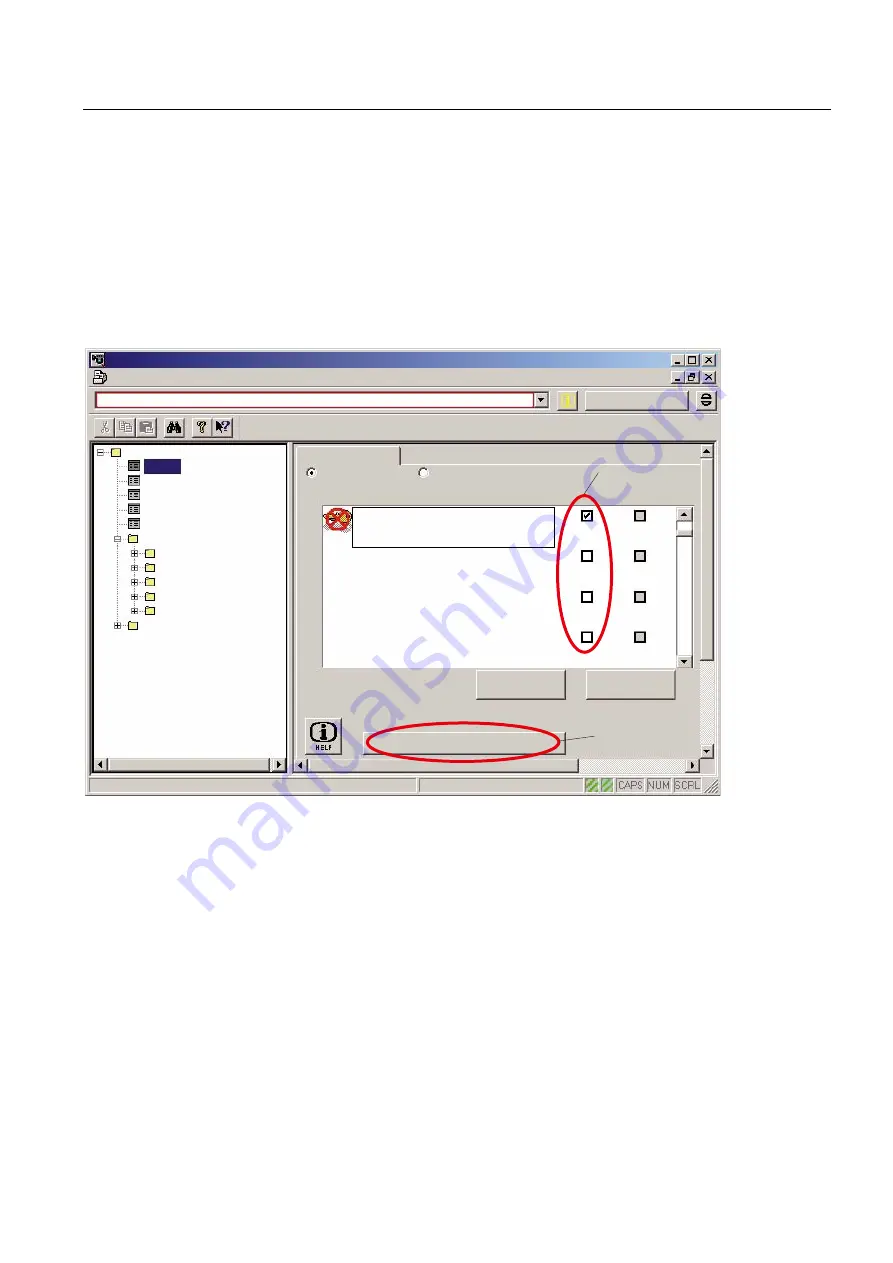
Power-On and Power-Up
5.7 License management
Manual
Commissioning Manual, 05/2008, 6FC5397–4CP10–4BA0
147
4.
Select the data area: "Options".
Via the dialog box: "Options", you can:
–
Enable/disable options or
–
Obtain new license keys (Web License Manager)
–
Enter license keys in the control system
Click the "Get a new license key" button and follow the instructions in the subsequent
dialogs.
RSWLRQVDUHDFWLYDWHGZLWKRXWVHWWLQJWKHOLFHQVHNH\&DQFHO
0'%ORFN
2SWLRQV
7UDFH6HWXS:L]DUG
352),%86DVVLJQPHQW
&KDQQHOPRGHJURXSDVVLJQPHQW
$[LVFRQILJXUDWLRQ
$[LV
$;;'5
$;<'5
$;='5
$;$'5
$;%'5
)XQFWLRQV
Input fields: Options
Button: License Key
)LOH(GLWLQJ7DUJHVV\VW'LDJQRVLV7RROV9LHZ:LQGRZ"
6LQX&RP1&>>2QOLQH@6LQX&RPB1&B3URMHFW0'EORFN@
$ODUPORJ
Current License Key is not sufficient
Get a new License Key
Options: /MD-Block1
Option
Show all
Show only not licensed
NCU SW 31A with HMI Embedded
6FC5840-3xGxx-xYA0
Programm preprocessing
6FC5800-0AM00-0YB0
Traversing to fixed stop (with force control)
6FC5800-0AM01-0YB0
Accept
Modifications
Pair of synchronized axes (gantry axes)
6FC5800-0AM02-0YB0
Set
Licensed
Reject
Modifications
6,1'LVOVO
5HDG\
















































