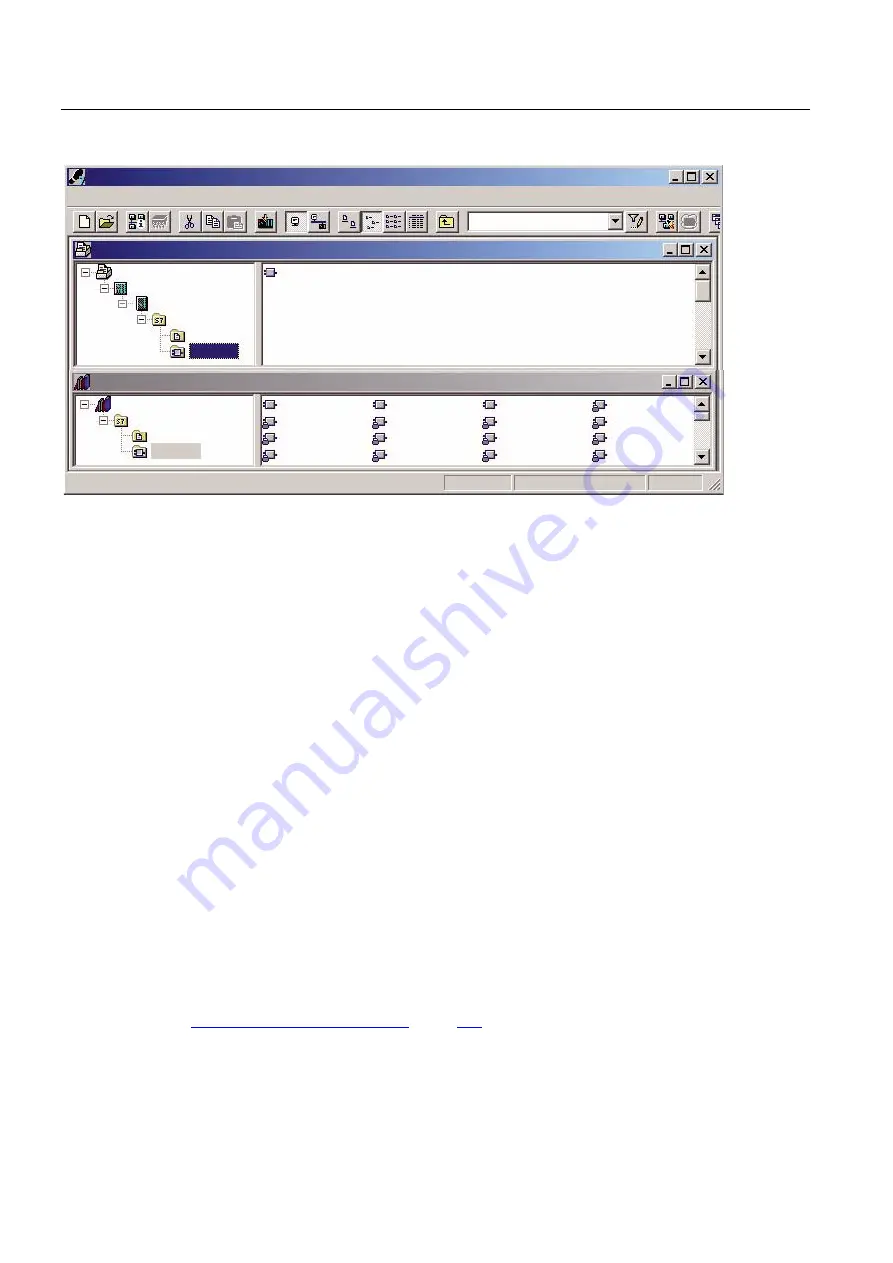
PLC commissioning
6.5 Creating a PROFIBUS configuration
Manual
178
Commissioning Manual, 05/2008, 6FC5397–4CP10–4BA0
6,0$7,&0DQDJHU6,1'LVO
)LOH(GLW,QVHUW7DUJHW9LHZ6\VWHP7RROV:LQGRZ+HOS
6,1'LVO,QVWDOODWLRQSDWK!?6WHS?63URM?6,1'LVO
6,1'LVO
6,0$7,&
3/&'3$-
63URJUDP
6RXUFHV
0RGXOHV
2%
JS[GI
JS[G
6RXUFHV
0RGXOHV
2%2%2%)%
)%)%)%)%
)%)%)%)%
)%)%)%)%
1R)LOWHU!
JS[G)?6LHPHQV?6WHS?6OLEV?JS[G
Figure 6-9
Inserting blocks of the PLC basic program
Overwrite OB1
Inserting blocks overwrites the existing organization block OB1. Confirm the query as to
whether you want to overwrite the block with "Yes".
6.4.2
PLC user program
The PLC user program according to its definition contains all functions required to process
user-specific automation tasks. Tasks of the PLC user program include:
●
Defining the conditions for a restart (warm restart) and PLC restart.
●
Processing process data, for example, combining signals, reading in and evaluating
analog values, defining signals for output and outputting analog values.
●
Responding to alarms
●
Error handling in normal program execution
The basis of the PLC user program is the PLC basic program already included in the S7
project. Now expand and alter the PLC basic program to suit your automation task.
6.5
Creating a PROFIBUS configuration
Creation of a PROFIBUS configuration is described in a separate section. See Chapter
















































