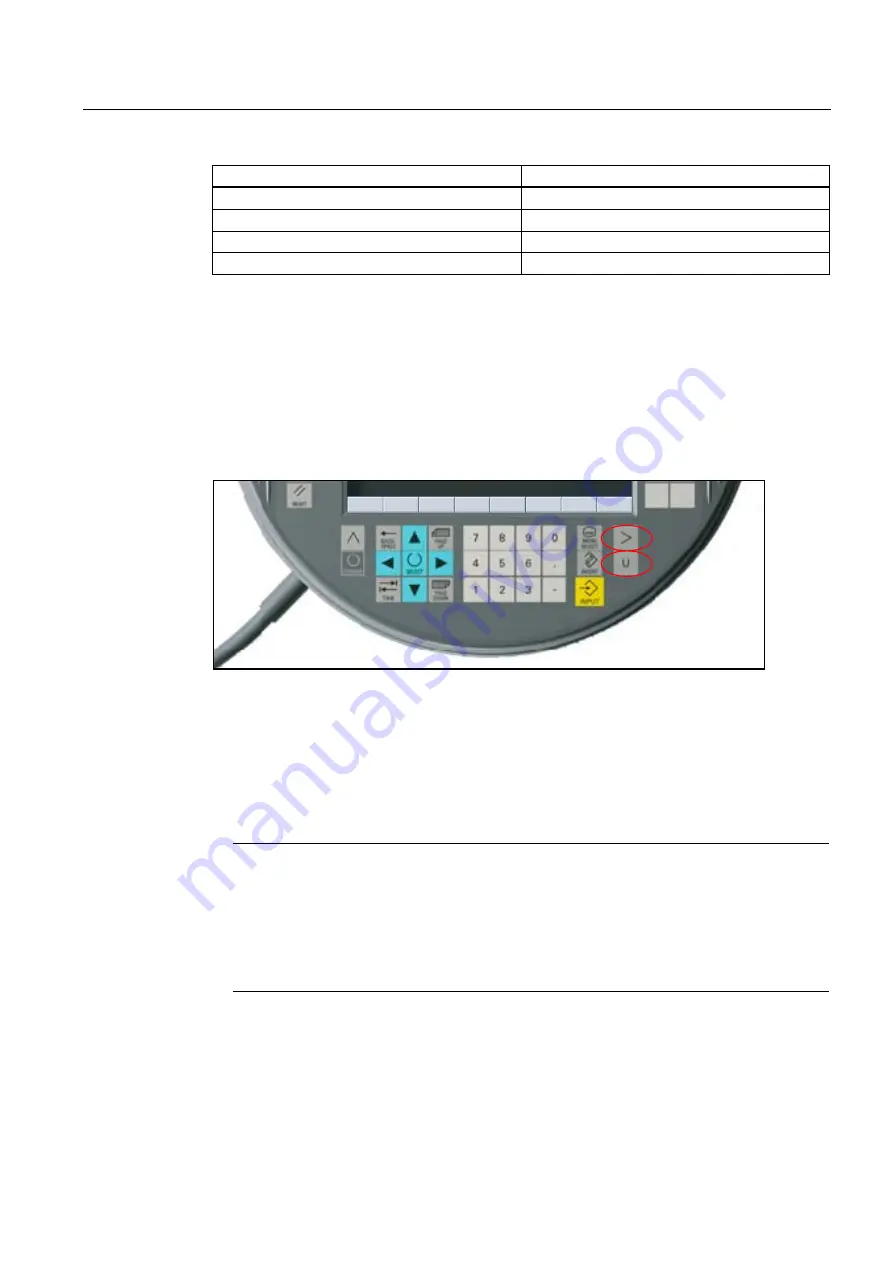
Ethernet communication
7.6 HT 8
Manual
Commissioning Manual, 05/2008, 6FC5397–4CP10–4BA0
217
User softkey
Input signal
U13
EB n + 4, Bit 4
U14
EB n + 4, Bit 5
U15
EB n + 4, Bit 6
U16
EB n + 4, Bit 7
7.6.5.7
Displaying user softkeys
The user softkeys in the horizontal softkey bar of the HMI user interface are displayed via the
"U" key on HT 8. The first 8 user softkeys U1 to U8 are displayed on pressing the "U" key.
The next 8 user softkeys U9 - U16 are displayed on pressing the ETC key ">".
The following figure shows the displayed user softkeys U1 to U8 and the highlighted "U" and
">" keys.
8
8
8
8
8
8
8
8
Figure 7-11 HT 8 with displayed user softkeys
Inscription of the user softkeys via the HMI file: HT8_xx.INI
The inscriptions of the traversing keys can be defined in the [CPF softkey Text] section in the
HT8_xx.INI files (where xx = language code e.g. GR = German, EN = English) on the basis
of language. These files are stored in the following directory:
●
<Installation drive>:/Siemens/Sinumerik/<HMI>/user/language.
Note
The relevant original HT8_xx.INI file should not be changed because it is overwritten
during an update of the HMI software. For the creation of user-specific inscriptions, the
file is to be copied to and changed in one of the following directories:
•
.../user/language
•
.../oem/language
•
.../addon/language
















































