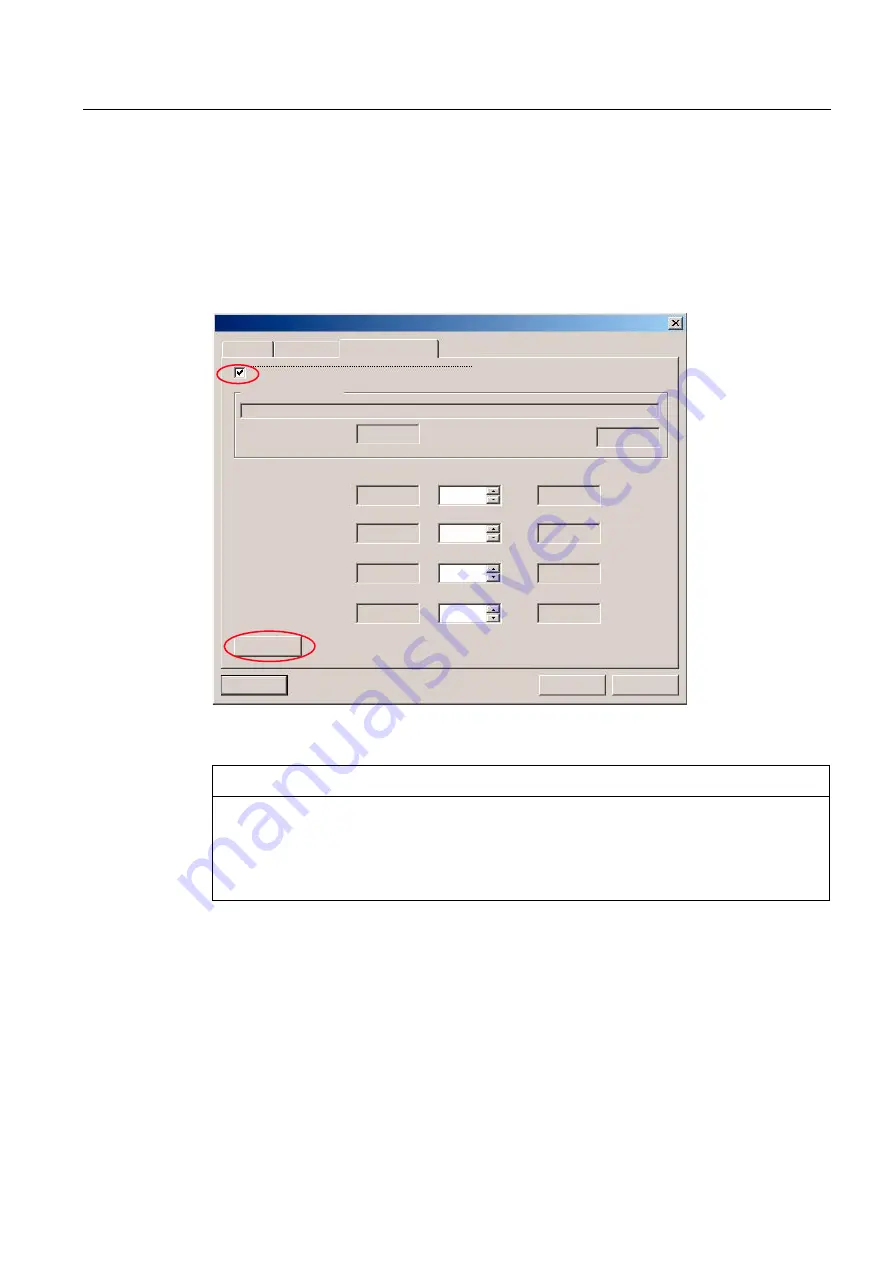
PROFIBUS DP Communication
8.3 Creating a PROFIBUS configuration
Manual
Commissioning Manual, 05/2008, 6FC5397–4CP10–4BA0
243
Dialog: Beginning
Dialog: DP slave properties
Tab: Cycle synchronization
Radio button: "Synchronize drive to equidistant DP cycle" ☑
Button: "Adjust"
'36ODYH3URSHUWLHV
*HQHUDOFRQILJXUDWLRQ&\FOHV\QFUKRQLVDWLRQ
6\QFKURQL]H'ULYHWRHTXLGLVWDQWH'3F\FOH
1HHWZRUNVHWWLQJVLQPV
,VRFKURQRXVEXVF\FOHDFWLYDWHG
,VRFKURQRXV'3F\FOH
0DVWHUDSSOLFDWLRQ
F\FOH>PV@
'3F\FOH>PV@
7LPHWR>PV@
$FWXDOYDOXHSRVLWLRQ
7LPHWR>PV@
6HWSRLQWDFFHSWDQFH
&RPSDULVRQ
)DFWRU
)DFWRU
)DFWRU
)DFWRU
&RPSRQHQW'DWDB([FKDQJHB7LPH7G[
,QFUHPHQWEDVHWLPH>PV@
,QFUHPHQWEDVHWLPH>PV@
,QFUHPHQWEDVHWLPH>PV@
,QFUHPHQWEDVHWLPH>PV@
&DQFHO+HOS
2.
[
[
[
[
Figure 8-7
Enabled isochronous DP cycle
NOTICE
If there are different equidistant DP slave types in an S7 project, e.g. different SINAMICS
drives, ADI4, etc., the following steps must first be performed for each DP slave type before
continuing with the setting of other parameters.
1.
Synchronize drive to equidistant DP cycle
2.
Perform alignment
Equid. master cycl. T
DX
portion
After synchronization to the isochronous DP-Cycle has been activated for all DP slaves, the
timer requirement of the cyclic portion of DP-Communication must be calculated.
Calculation is performed by the DP-Master on activation of the isochronous bus cycle.
















































