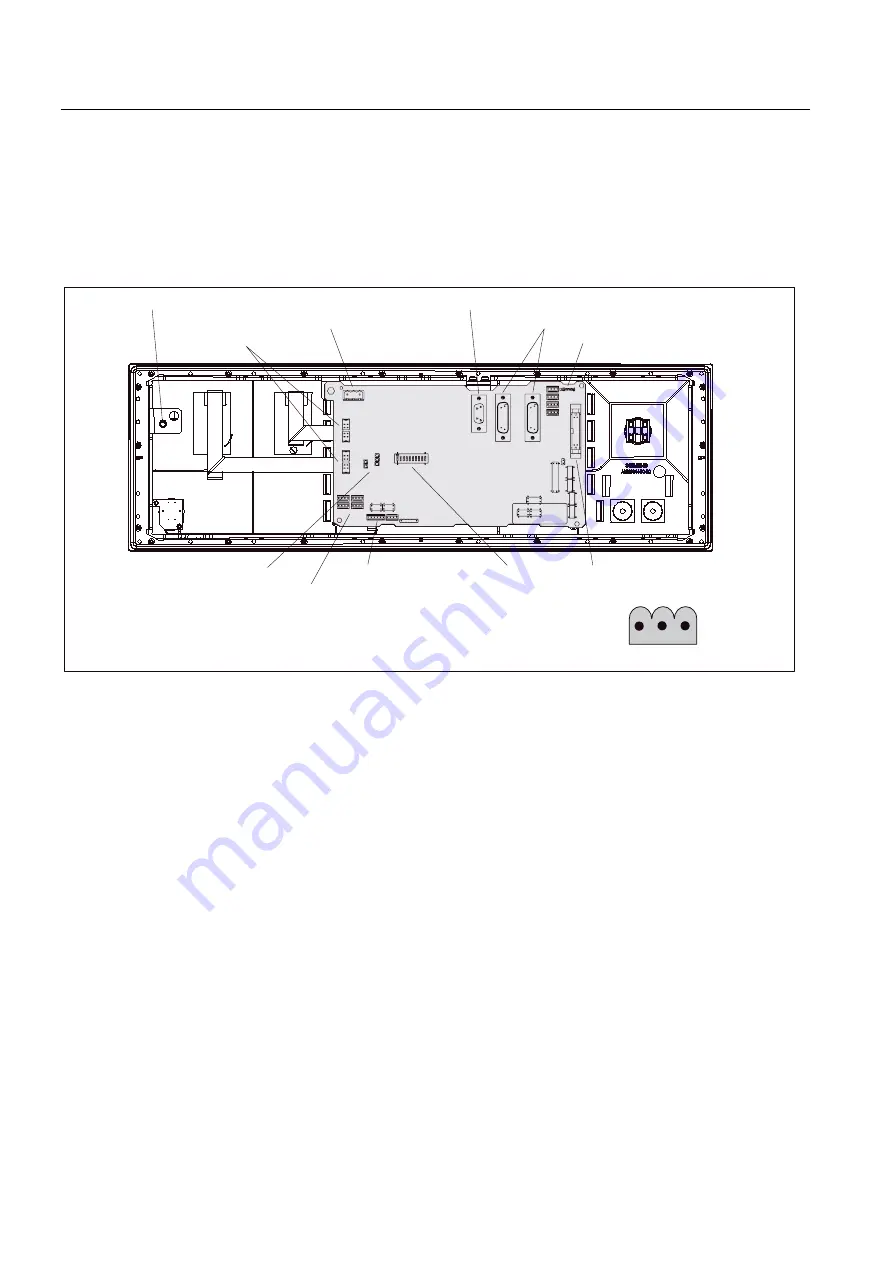
PROFIBUS DP Communication
8.7 DP slave MCP 483
Manual
272
Commissioning Manual, 05/2008, 6FC5397–4CP10–4BA0
8.7.2
Parameterization of the MCP
Interfaces
In the following figure, the interfaces are shown on the rear side of the module:
7HUPLQDWLRQHTXLSRWHQWLDOERQGLQJ
FRQGXFWRU
5RWDU\VZLWFK;;
3RZHUVXSSO\;
VHHEHORZIRUGHWDLOV
352),%86;
+DQGZKHHOV;;
+DQGZKHHOVLJQDOW\SH6
&20%RDUG
/('V
&XVWRPHUVSHF
RSHUDWLQJHOHPHQWV;;
.H\6ZLWFK;
',36ZLWFK6
'LUHFWNH\V;
3RZHUVXSSO\;
6+,(/'03
Figure 8-17 Position of interfaces on rear side of machine control panel
For a detailed description of the electrical and mechanical design and of the machine control
panel interfaces, please refer to:
References:
/BH/ Operator Components Manual, Chapter "MCP 483 Machine Control Panel"
Display of the software version
After the MCP has been electrically connected, all LEDs on the front side of the MCP flash
until communication is established between MCP and PLC.
Simultaneously pressing the two keys "Feed stop" and "Feed enable" (in the bottom right
corner) displays the version number of the current software version using the LEDs which
are now illuminated continuously.
Version No. = V
"Number of glowing LEDs in the left LED block".
"Number of glowing LEDs in the middle LED block".
"Number of glowing LEDs in the right LED block".
In the example (following figure), V 01.02.00 is displayed.
















































