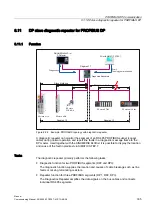Drive commissioning (SINAMICS)
9.2 ONLINE commissioning
Manual
Commissioning Manual, 05/2008, 6FC5397–4CP10–4BA0
319
2.
Then in the Drive Navigator dialog box, click the "Device configuration" button and in the
Device Configuration dialog box the "Configure the drive" button.
Run through the following dialogs for configuring the drive unit using the "Continue"
button without making any changes until you reach the motor dialog.
3.
Enter a unique name for the motor in the "Motor name" field in the motor configuration
dialog box (1).
Select the configuration type:
–
Select standard motor from list (2)
–
Direct entry of motor data
3RZHU8QLW&RQQHFWLRQ
2UGHUQR
5DWHG
5DWHG
5DWHG
).V\QFKURQRXVPRWRU
(QWHUPRWRUGDWD
6HOHFWVWDQGDUGPRWRUIURPOLVW
5HDGRXWPRWRUDJDLQ
0RWRUZLWK'5,9(ದ&/L4LQWHUIDFH
0RWRUB
0RWRUVHOHFWLRQOLVW
0RWRUW\SH
6XPPDU\
3URFHVVGDWDH[FKDQJH
(QFRGHUV
0RWRU+ROGLQJ%UDNH
0RWRU
3RZHUVHFWLRQ
&OದORRSFQWUVWUXFWXUH
0RWRU1DPH
&RQILJXUHWKHPRWRU
'ULYH'ULYHB''60'6
&RQILJXUDWLRQದ'ULYHB8QLWB$GGUದ0RWRU
4.
Select the motor type, e.g. 1FK7 synchronous motor (3), from the drop-down list and the
current motor from the corresponding list based on the order number (MLFB) (4).
5.
Skip through the following dialogs using the "Next >" button without making any changes
until you reach the encoder dialog.
6.
Encoder 1 is activated by default and must be configured. Encoders 2 and 3 are optional.
Select the configuration type:
–
Select motor encoder from list (1)
–
Enter data
Select the current encoder from the list based on the order number (MLFB) (2).