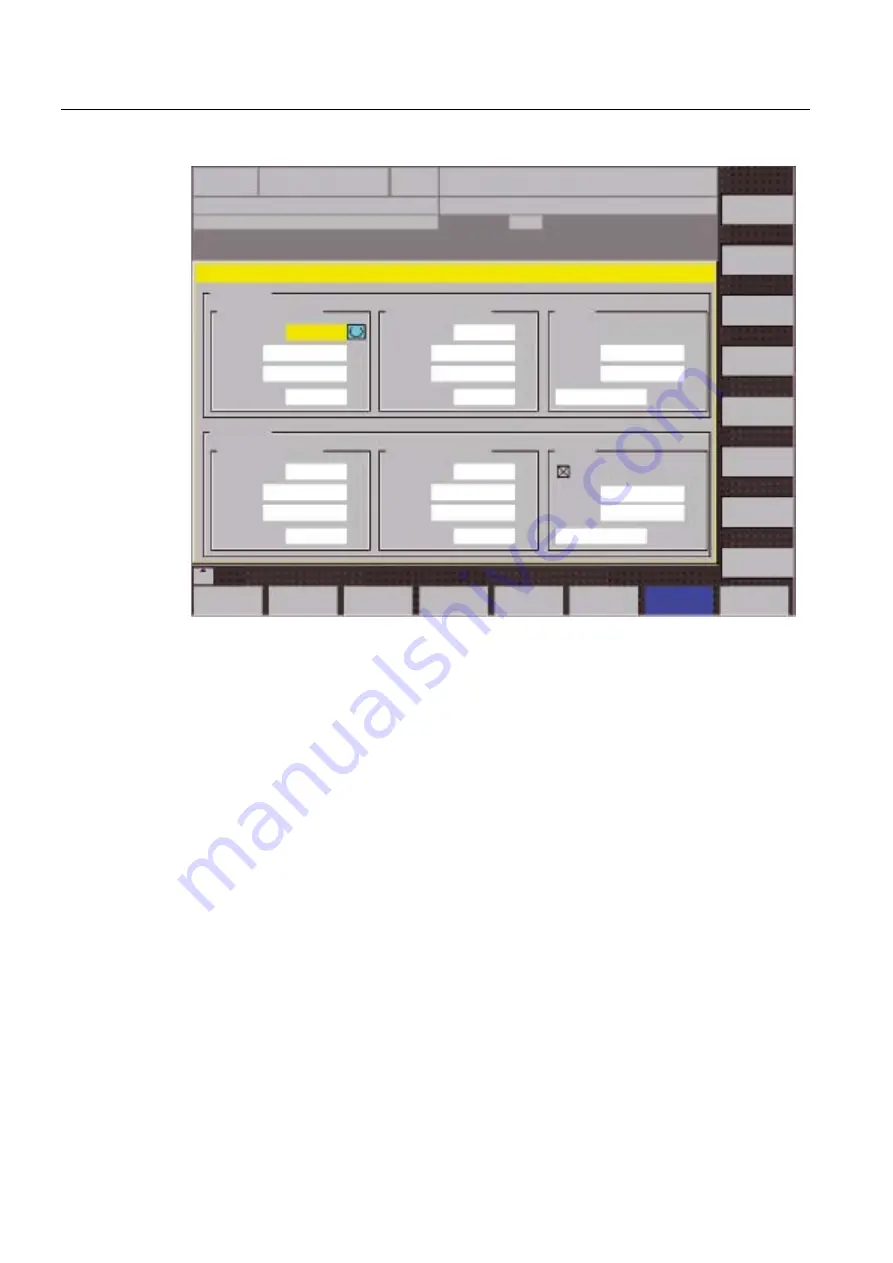
Drive Optimization with HMI Advanced
14.5 Graphic display
Manual
524
Commissioning Manual, 05/2008, 6FC5397–4CP10–4BA0
-RJ
?03)',5
7(6703)
)LOH
IXQFWLRQV
'LVSOD\
529
&KDQQHOUHVHW
3URJUDPDERUWHG
6WDUWXS
0HDVXUH
PHQW
$[LV0'
8VHU
YLHZV
*UDSKLFV
*UDSKLFV
*UDSKLFV
*UDSKLFV
;PD[
;PLQ
<PD[
<PLQ
<PD[
<PLQ
;PD[
;PLQ
<PD[
<PLQ
<PD[
<PLQ
6FDOLQJRI*UDSKLFVDQG*UDSKLFV
6FDOLQJ
6FDOLQJ
6FDOLQJ
6FDOLQJ
$XWR
$XWR
$XWR
$XWR
,GHQWLILHU
,GHQWLILHU
,GHQWLILHU
,GHQWLILHU
RQ
RII
RQ
RII
7UDFH
7UDFH
6HUYLFH
D[LV
6FDOLQJWUDFH
*UDSKLFV
*UDSKLFV
6FDOLQJWUDFH
6FDOLQJWUDFH
6FDOLQJWUDFH
0DUNHU
0DUNHU
&RXSOHZLWKJUDSKLF
Figure 14-6 Menu: Scaling of graphics
Softkeys: Graphics ...
Use the Graphics... softkey in the penultimate screen to call the following functions:
●
Switching over the display from double to single graphics and vice versa (this function
also exists in the scaling menu in the first figure of this chapter)
●
Print graphic
Printing the graphics into a file (bitmap) or output to a connected printer.
●
Printer selection
Selecting the output of the graphics to a bitmap file or to a connected printer.
















































