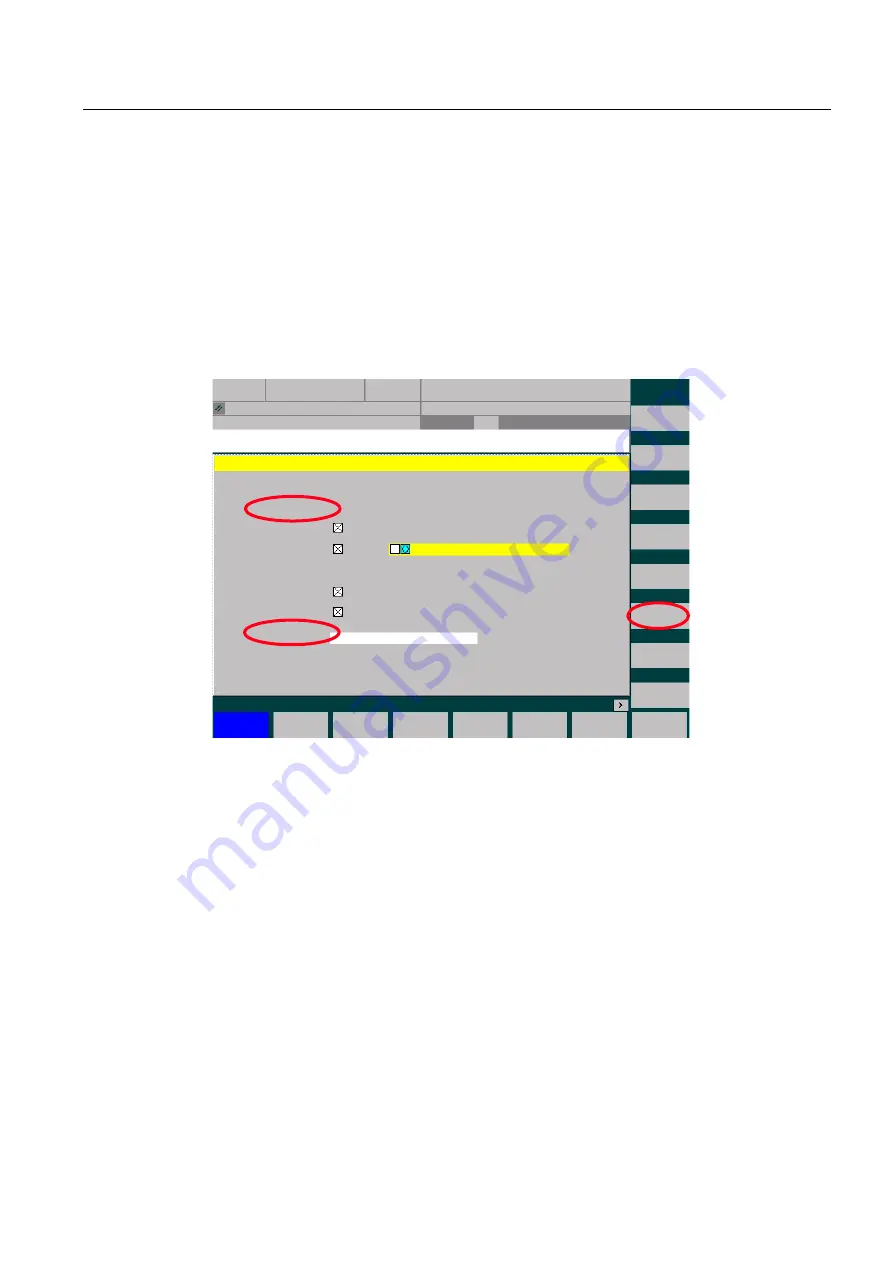
User data backup/Series commissioning
15.2 Creating a series commissioning file
Manual
Commissioning Manual, 05/2008, 6FC5397–4CP10–4BA0
545
15.2.2
HMI Advanced (option).
The creation of a series startup file with HMI Advanced is divided into the following steps:
1.
Open the menu to create a series-commissioning file:
Operating range switchover > Services > ETC key ">" > Series startup > Startup archive
2.
Selection of components to be backed up (see screen: Archive content)
3.
Assignment of a filename (see screen: Archive name)
4.
Setting of the series startup file via the vertical "Archive" softkey. The series startup file is
stored in the archive directory on the hard disk of the PCU.
+0,
1&
3/&
00&1&3/&$175
$872
&+$1
03)
529
352),%86$QWULHEH
$UFKLYHFRQWHQW
$UFKLYHQDPH
6WDQGDUG
FRPPLVVLRQLQJ
6HUYLFHV
&KDQQHO5(6(7
3URJUDPDERUWHG
+0,GDWD
VHOHFWLRQ
5HDGLQ
FRPPLVVLRQLQJ
DUFKLYH
&UHDWLQJDVHULHVVWDUWXSDUFKLYH
$UFKLYH
ZLWKFRPSHQVDWLRQGDWD
Figure 15-1 Menu: Creating a series startup archive
















































