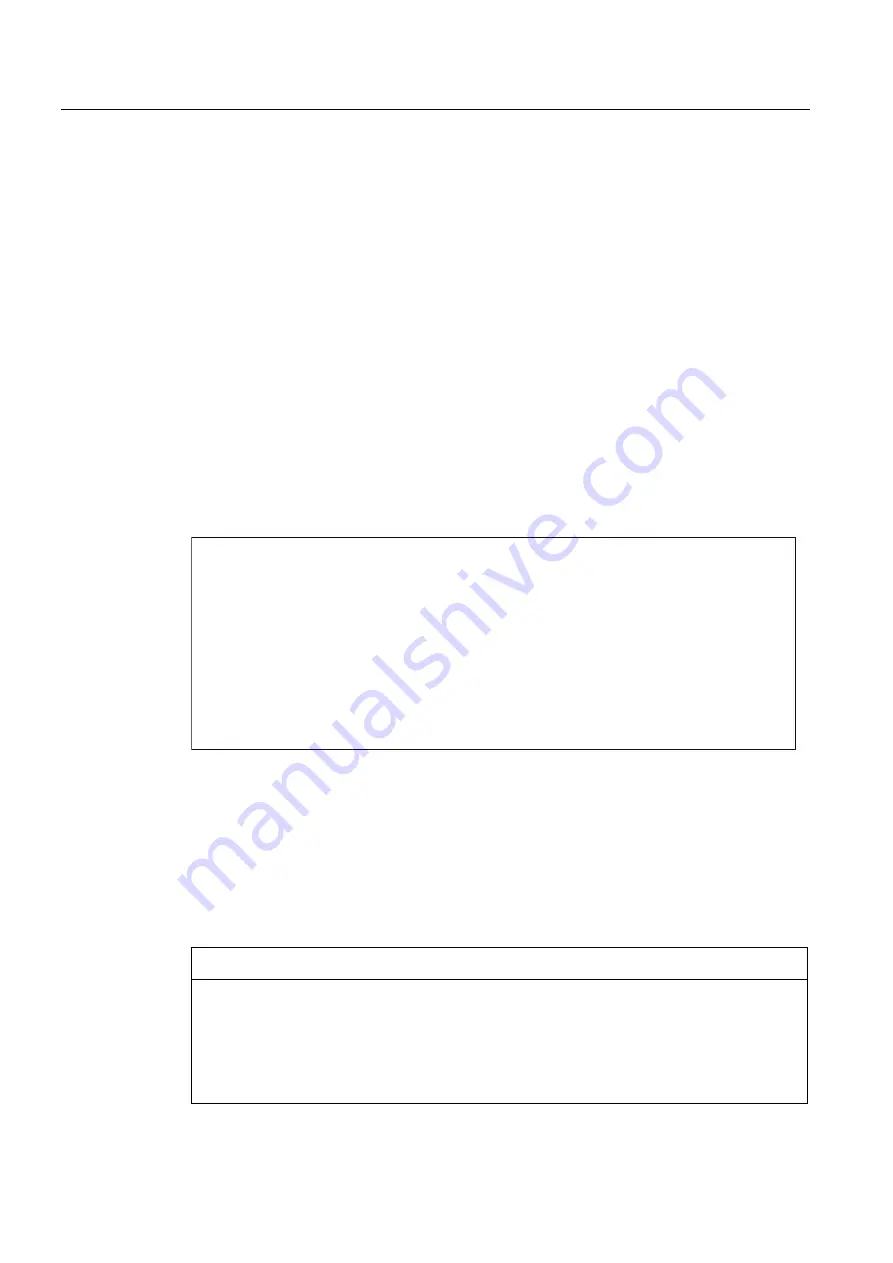
License management
17.3 Assigning via Automation License Manager
Manual
578
Commissioning Manual, 05/2008, 6FC5397–4CP10–4BA0
User-specific communication parameters
The user-specific communication parameters for the HMI basic software are stored in the
following initialization file:
<Installation drive>:\Siemens\Sinumerik\HMI-Advanced\user\MMC.INI
During evaluation of the initialization data when booting the HMI basic software, user-specific
communication parameters have priority over general communication parameters.
Sections of the initialization file: MMC.INI
The parameters relevant to TCP/IP communication with SINUMERIK control systems are
stored in the following sections:
●
[ GLOBAL ]
The [GLOBAL] section specifies the section (e.g.
AddressParameter) that contains the
communication parameters for the current SINUMERIK control system.
●
[
AddressParameter ]
The name of this section can be any unique ASCII string within the file. The specified IP
address is crucial for communication with the current SINUMERIK control system:
IP
address.
>*/2%$/@
1FGGH0DFKLQH1DPH $GGUHVV3DUDPHWHU
1FGGH'HIDXOW0DFKLQH1DPH $GGUHVV3DUDPHWHU
1FGGH0DFKLQH1DPHV $GGUHVV3DUDPHWHU
>$GGUHVV3DUDPHWHU@
$''5(66 ,3$GGUHVV/,1( 1$0( 1&6$3 G352),/( &/7BB&3B/B,17
$''5(66 ,3$GGUHVV/,1( 1$0( 3/&6$3 352),/( &/7BB&3B/B,17
$''5(66 ,3$GGUHVV/,1( 1$0( '5,9(6$3 352),/( &/7BB&3B/B,17
$''5(66 ,3$GGUHVV/,1( 1$0( '5,9(6$3 D352),/( &/7BB&3B/B,17
$''5(66 ,3$GGUHVV/,1( 1$0( '5,9(6$3 E352),/( &/7BB&3B/B,17
$''5(66 ,3$GGUHVV/,1( 1$0( '5,9(6$3 F352),/( &/7BB&3B/B,17
$''5(66 ,3$GGUHVV/,1( 1$0( '5,9(6$3 G352),/( &/7BB&3B/B,17
$''5(66 ,3$GGUHVV/,1( 1$0( '5,9(6$3 H352),/( &/7BB&3B/B,17
Figure 17-2 User-specific file: MMC.INI
Several SINUMERIK controls
If you require communication with multiple SINUMERIK control systems you must create an
[
AddressParameter ] section with a unique name e.g. [ 840D_001 ], [ 840D_002 ], etc. for
each control system with the relevant IP address.
In the [GLOBAL] section, you must specify the section name for the SINUMERIK control
system, e.g. [840D_001], with which communication should occur once the Automation
License Manager has booted.
NOTICE
The IP address specified in the user-specific initialization file MMC.INI influences not only
the Automation License Manager but also all other applications installed on the same
computer (PC/PG) that use HMI basic software (e.g. HMI Advanced).
To apply the change to the active IP address, you must close all active applications using
HMI basic software (e.g. HMI Advanced). Once you have closed all applications, restart the
computer to activate the new IP address.
















































