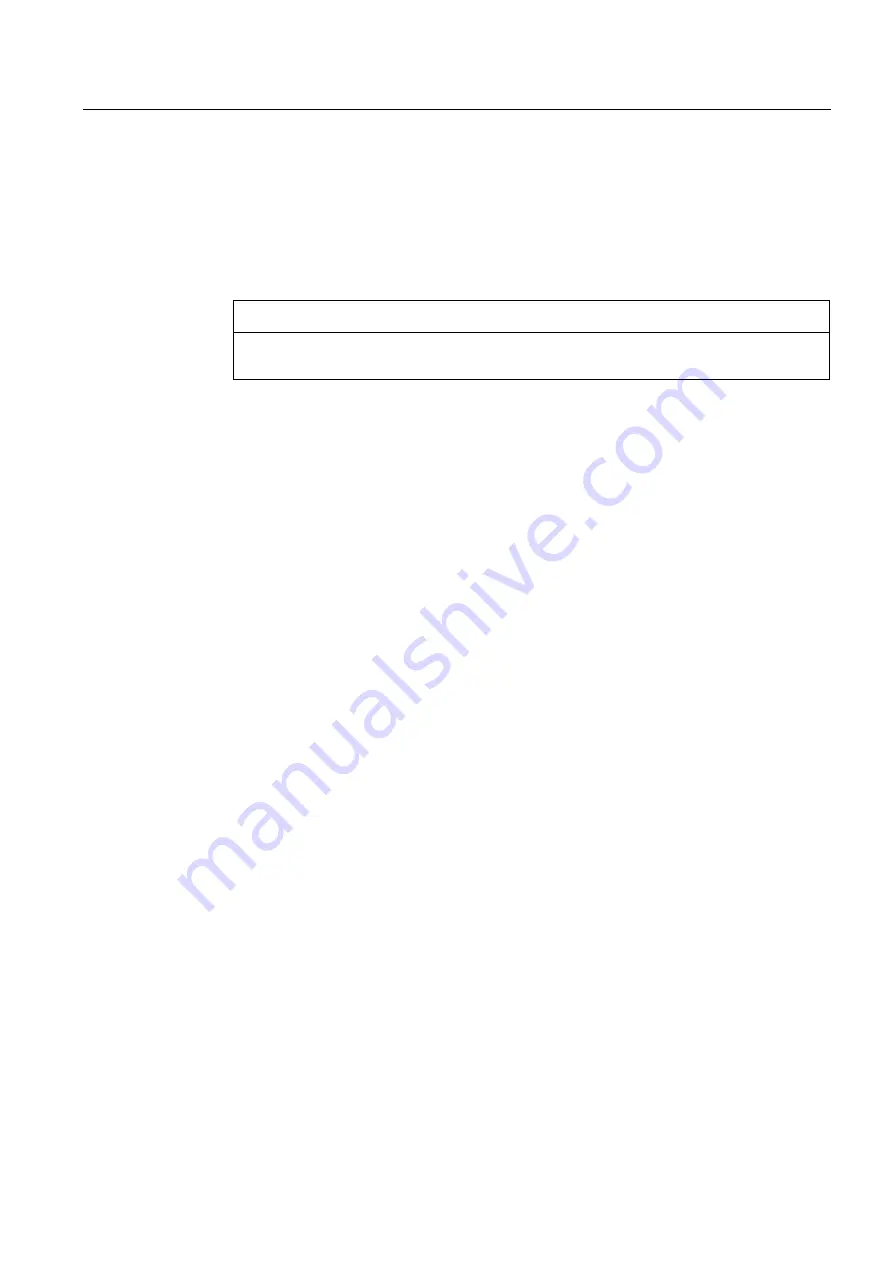
PLC commissioning
6.1 General
Manual
Commissioning Manual, 05/2008, 6FC5397–4CP10–4BA0
151
6.1.4
Installing the PLC basic program library
To be able to use the blocks of the basic PLC program (OBs, FBs, DBs, etc.) in a SIMATIC
S7 project, the library must first be installed in the SIMATIC manager. The information
needed for the installation of the basic PLC program (storage path of the file setup.exe and
other installation instructions) are contained in the file:
●
<Installationpath>\importantinfo.rtf
NOTICE
The library of the basic PLC program must be installed on the computer on which the
SIMATIC manager for creating the S7 project is already installed.
6.1.5
STEP 7 example projects
Included in the scope of supply for the SINUMERIK 840Di sl system software are two STEP
7 projects, on which the basic configuration of the SINUMERIK 840Di sl Station and an MCP
(PROFIBUS/Ethernet) is displayed. The example projects can be used as a basis for your
own projects.
Storage path
The example projects are on the SINUMERIK 840Di sl CD under:
●
Example project with PROFIBUS MCP:
<CD-path>\support\840dismp\840Di_sl_DPMCP_smpl.zip
●
Example project with Ethernet MCP:
<CD-path>\support\840dismp\840Di_sl_ETMCP_smpl.zip
Dearchive
Example projects must first be dearchived in the SIMATIC Manager before they can be used.
SIMATIC Manager: File > Dearchive...
The example projects can be dearchived to the default "S7Proj" target directory.
Use
The example projects are listed in the SIMATIC Manager in the target directory "S7Proj"
under user projects. SIMATIC Manager: File > Open... >Dialog: "Open project" Tab: "User
projects"
●
Example project with PROFIBUS MCP: 840Disl_DPMCP
Station
●
Example project with Ethernet MCP: 840Disl_ETMCP
















































