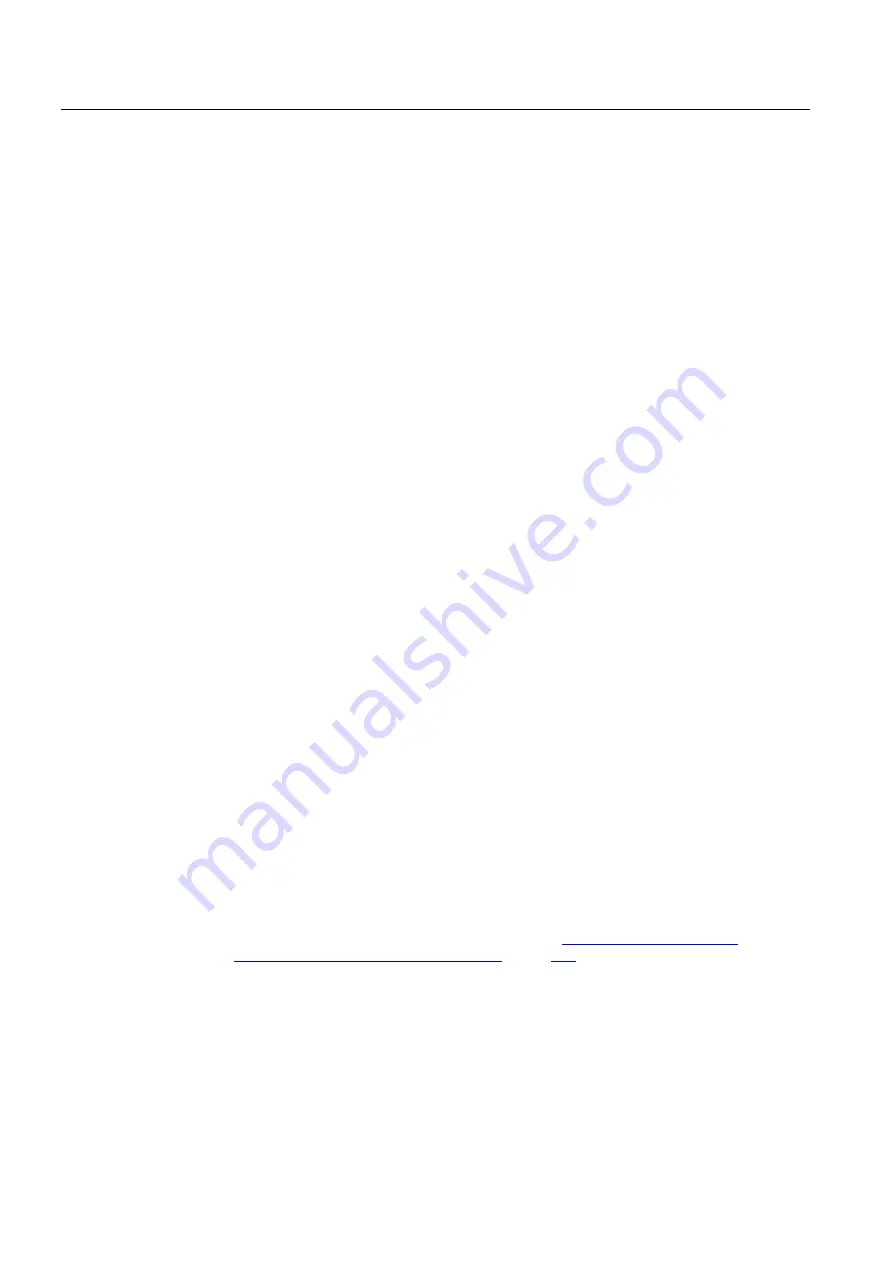
Ethernet communication
7.2 SINUMERIK 840Di sl commissioning tool SinuCom NC
Manual
188
Commissioning Manual, 05/2008, 6FC5397–4CP10–4BA0
7.1.2
Determine Ethernet communication partners of the PCU
Start a Windows console on the PCU to determine the Ethernet communication parameters
of the PCU: Windows XP Start menu Start > Execute: cmd. On the console, enter the
command ipconfig.
7.1.3
Check Ethernet connection
If there is an Ethernet connection between a SINUMERIK 840Di sl PCU with a direct
operator panel connection and another component, the connection can be checked as
followed:
1.
Start a Windows console on the PCU: Windows XP Start menu: Start > Run: cmd
2.
Enter the "ping" command at the console followed by the component IP address.
Example: ping 192.168.214.192
–
Positive answer: "Reply from 192.168.214.192: . . . ."
–
Negative answer: Request timed out. . . ."
7.2
SINUMERIK 840Di sl commissioning tool SinuCom NC
The SINUMERIK 840Di sl commissioning tool "SinuCom NC" communicates with a
SINUMERIK 840Di sl exclusively via an Ethernet connection independent of the installation
location (externally or internally).
Start the SinuCom NC Connect Wizard from the Windows XP Start menu to parameterize
the Ethernet connection: Start > Programs > SinuCom > NC Connect Wizard
Make the following settings in the NC Connect Wizard:
1.
Control Mode: 840Di (any)
2.
Port: RJ-45 (solutionline ONLY)
3.
IP Address:
The IP address by which the SinuCom NC communicates with the SINUMERIK 840Di sl
depends on where SinuCom NC is installed:
–
PG/PC (external connection)
Enter the IP address of the PCU Ethernet interface used (Ethernet 1: company
network or Ethernet 2: system network).
To determine the IP address, refer to Subsection "Determining the Ethernet
Communication Parameters of the PCU" (Page 188).
–
SINUMERIK 840Di sl PCU (internal connection)
Enter the IP address 127.0.0.1 (local host).
















































