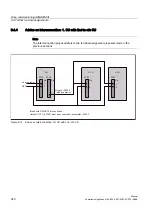Drive commissioning (SIMODRIVE)
10.1 SIMODRIVE 611 universal/E, POSMO CD/CA and SI
Manual
Commissioning Manual, 05/2008, 6FC5397–4CP10–4BA0
353
10.1.7
Starting online operation
After parameterization of the access interface and entry of the routing information, SimoCom
U can enter online operation with the SIMODRIVE drives.
Start the search.
To start the search for connected drives, follow these steps:
●
Quit the dialog box described above for setting the access interface with button: "Go
online"
or
●
use menu command Commissioning > Search for online drives
Display of the drives
The SIMODRIVE drives with which SimoCom U could start the online operation are
displayed in the SimoCom U main screen:
●
Drive and dialog browser (left window)
●
Status overview (upper status bar)