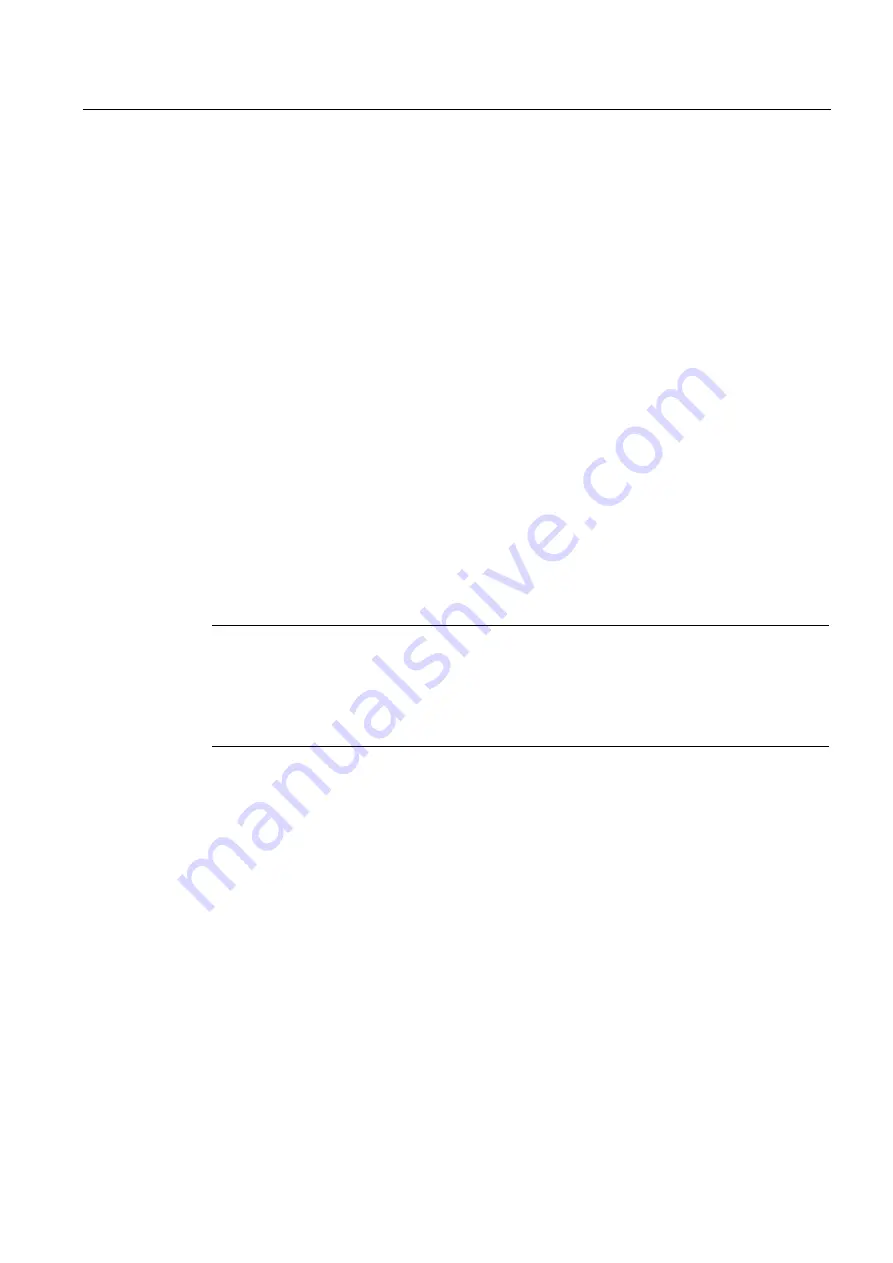
NC Commissioning with HMI Advanced
11.2 Machine and setting data
Manual
Commissioning Manual, 05/2008, 6FC5397–4CP10–4BA0
363
11.2.3
Machine data display filter
Through the use of the machine data display filter, it is possible to reduce the number of
displayed machine data of a certain area, e.g. general machine data or channel machine
data, for special purposes.
Machine data areas
Display filters are available for the following machine data areas:
●
General machine data
●
Channel-specific machine data
●
Axis-specific machine data
●
Drive machine data
Display filter
To parameterize the display filter of a machine data area, use the vertical softkey Display
options... in the appropriate machine data area.
Example:
Display filter for channel machine data
Operating area: Commissioning -> Machine Data -> Channel MD -> Display Options...
Note
To find out which display group a machine data item belongs to, refer to the display filter
parameter associated with the description of the machine data element in question.
References:
/LIS/ Lists
Display groups
A display group contains machine data within a machine data area that belong to the same
topic.
By selecting/deselecting the display groups, the number of displayed machine data of the
current machine data area increases or decreases.
Expert mode
If the Expert mode display filter is disabled, only the machine data of a machine data range
are displayed that are required for the basic functionality of the NC.
















































