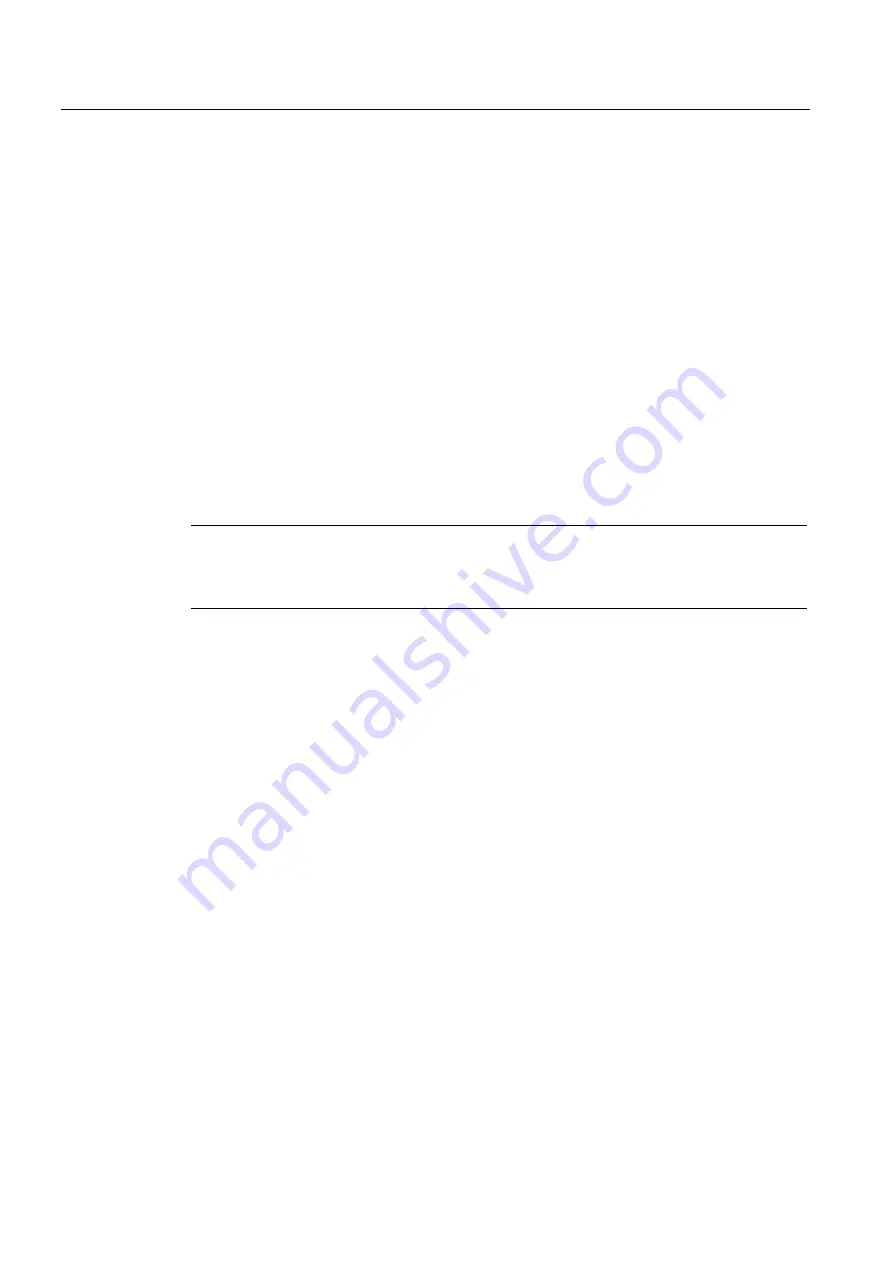
NC Commissioning with HMI Advanced
11.6 Handwheels
Manual
460
Commissioning Manual, 05/2008, 6FC5397–4CP10–4BA0
11.6
Handwheels
11.6.1
General information
Connection options
Handwheels can be connected to a SINUMERIK 840Di sl via the following interfaces:
●
PROFIBUS DP (only via MCI board interface X101)
●
Ethernet
●
Cable distributor (via MCI board extension)
In order to operate handwheels of a SINUMERIK control system, they have to be
parameterized via NC machine data. If handwheels are not connected via a cable distributor,
additional measures may be required. For example, with connection via PROFIBUS DP, the
module must also be configured with SIMATIC STEP 7, HW Config.
Note
•
Only six handwheels can be parameterized on a SINUMERIK 840Di sl.
•
It is possible to operate handwheels that are connected via different interfaces (cable
distributor, PROFIBUS, Ethernet) at the same time.
11.6.2
Connection via cable distributor
Parameter assignment
Parameterization of handwheels connected via cable distributor is done via the following NC
machine data:
●
MD11350 $MN_HANDWHEEL_SEGMENT[x] = 1
with x =
Handwheel No._in_NCK - 1
When connected via cable distributor, the hardware segment has always to be entered as
1 (local hardware segment).
●
MD11351 $MN_HANDWHEEL_MODULE[x] = 1
with x =
Handwheel No._in_NCK - 1
When connected via cable distributor, the hardware module has always to be entered as
1.
●
MD11352 $MN_HANDWHEEL_INPUT[x] =
<handwheel connection>
with x =
Handwheel No._in_NCK - 1
Handwheel connection used: 1 or 2
















































