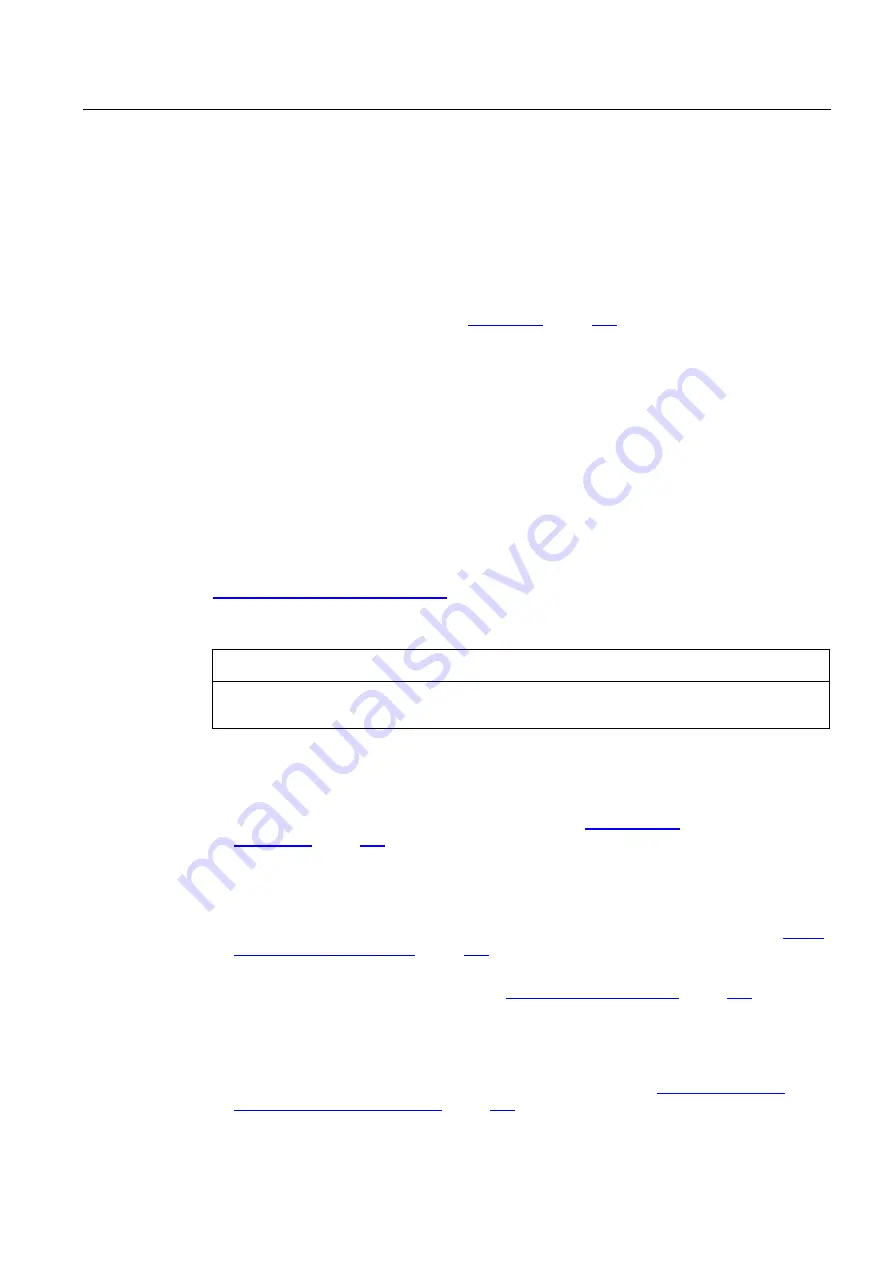
Software installation/update and data backup
16.3 Software installation/update (Windows)
Manual
Commissioning Manual, 05/2008, 6FC5397–4CP10–4BA0
559
16.3
Software installation/update (Windows)
Product brief
This section describes how to install/update software via a Windows-based network link to
an external computer (PC/PG) in which a directory is shared for this purpose.
The entire procedure is carried out from the SINUMERIK desktop. To activate the
SINUMERIK desktop, see Subsection "Activation" (Page 135).
It is possible to activate the SINUMERIK desktop permanently via the following applications
and to deactivate it again after completion of service actions. These applications are part of
the SINUMERIK 840Di sl basic software
●
NT Desktop
Autostart of the HMI application: OFF
●
HMI desktop
Autostart of the HMI application: ON
Compatibility list
Before installing/updating software components, check they are compatible with existing
software components. See the compatibility list for your SINUMERIK 840Di sl software
version on the Internet:
http://www.siemens.de/sinumerik > SINUMERIK 840Di sl > Link Box > Support > Current >
Tab: Update > SINUMERIK 840Di sl: Delivery Release System Software ... > Compatibility
list: Compatibility_List.PDF
NOTICE
We strongly recommend checking compatibility of new software components with existing
software components before installing/updating them (compatibility list).
Requirements
The following condition must be fulfilled:
●
Network link with an external computer. See Section "PTP network
Recommended procedure
This is the recommended procedure for installing/updating software on the PCU:
1.
Back up the NCK and PLC user data by creating a series startup file. See Chapter "User
data backup/Series Statup" (Page 541).
2.
Establish a network link to a shared directory of an external computer (PG/PC) containing
the software to be installed. See Section "PTP network connection" (Page 551).
3.
Perform installation/updating of the software via the network link.
4.
Initialize the control with "Delete NC data" and "PLC memory reset". Refer to Subsection
"Basic Preconditions".
5.
Import the series startup file created in Step 1. Refer to Section "Importing a series
















































