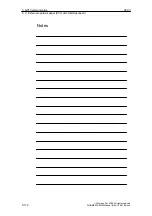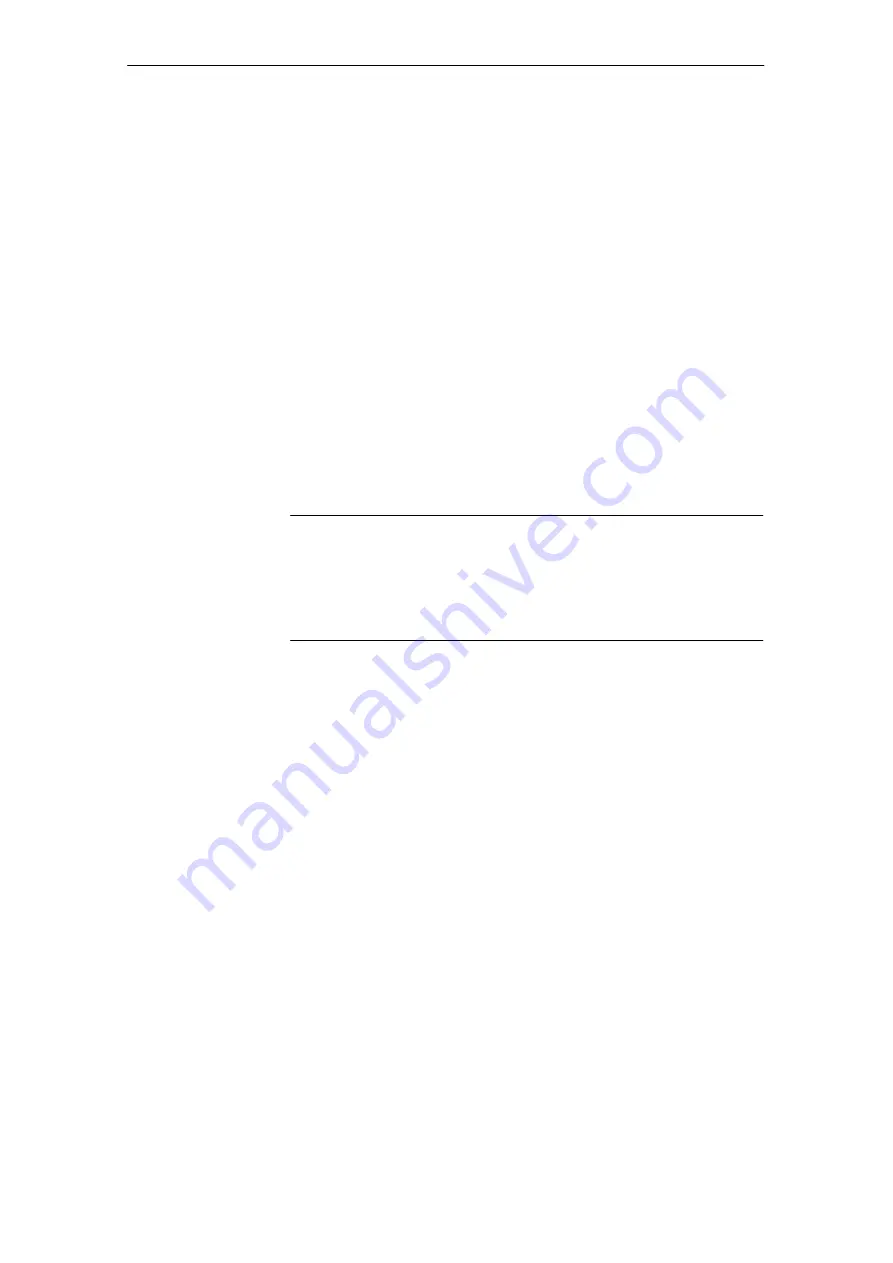
06.03
5.8 External operator panel (PCU with HMI Advanced)
5-171
Siemens AG, 2003. All rights reserved
SINUMERIK 840Di Manual (HBI) – 06.03 Edition
Excerpt from mmc.ini:
...
[LANGUAGE]
Language=GR
LanguageFont=Europe
Language2=CH
LanguageFont2=China
;LanguageList=GR, SP, FR, UK, IT
;FontList=Europe, Europe, Europe, Europe, Europe
;LBList=espanol, francais, english, italiano
LanguageList=GR, CH, TW, SP, FR, UK, IT
FontList=Europe, China, China, Europe, Europe, Europe, Europe
LBList=chinese, taiwan, espanol, francais, english, italiano
AddOnProd=c:\cstar20\cstar20.exe
...
To be able to operate the control with pictographic languages, the appropriate
AddOn product must be installed for each selectable language. Languages
based on different AddOn products cannot be configured at the same time.
Notice
When you change the “LanguageList”, “FontList”, “LBList” and “AddOnProd”
lines, make sure that you only manipulate (shift, delete) the “;” character repre-
senting the comment.
When editing file MMC.INI, take care to ensure that you change only the high-
lighted (bold print) texts. Make sure that your entries are spelled correctly.
J
AddOn products
5 MPI Communication