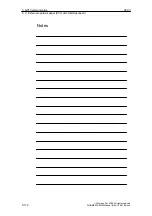06.03
6.3 Ramp-up
6-181
Siemens AG, 2003. All rights reserved
SINUMERIK 840Di Manual (HBI) – 06.03 Edition
6.3
Ramp-up
6.3.1
Boot manager
The PCU powers up and the menu of the boot manager is displayed:
OS Loader ...
Please select the operating system to start:
SINUMERIK
Service menu (not visible)
Use
"
and
#
to move the highlight to your choice.
Press Enter to choose.
With the menu you can choose between:
S
SINUMERIK desktop (normal case)
See Section 6.4, page 6-188.
S
Service menu (password protected)
See Section 6.5, page 6-193.
6.3.2
SRAM handling
The user data of the NC (machine data, setting data, user variables, parts pro-
grams, cycles, etc.), as well as the retentive data of the PLC are battery-backed
in the static memory area (SRAM) of the MCI board.
With each “NCK power ON RESET” (warm restart) or shutting down Windows
NT correctly, the contents of the SRAM is saved to the hard disk of the PCU as
an SRAM image. In this case, the SRAM image valid until then also be saved to
the hard disk of the PCU as an SRAM backup.
In certain error or service cases, it is also possible to use the SRAM image or
backup to be able to continue work immediately without recommissioning the
SINUMERIK 840Di.
6 Turning On and Ramp Up