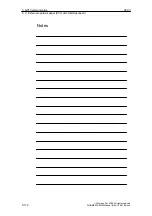06.03
6.3 Ramp-up
6-186
Siemens AG, 2003. All rights reserved
SINUMERIK 840Di Manual (HBI) – 06.03 Edition
6.3.6 Ramp-up after replacement of the PCU or the MCI board
If it is detected during the ramp-up that both the SRAM image on the hard disk
of the PCU and the SRAM of the MCI board have battery-backed valid, but dif-
ferent user data (both components were already used in a SINUMERIK 840Di),
it is not possible to make an automatic selection.
Reactions
The following message box is displayed with which the user has to decide
which user data have to be used further.
SINUMERIK 840Di NCK/PLC
New MCI card detected. Valid user data are found:
– on MCI card
– on harddisk
If you want to use the user data from MCI card
press “Yes”
If you want to use the user data from the hard disk
press “No”
Yes
No
6.3.7 Ramp-up after importing a backup copy
If a backup copy (ghost image) of a SINUMERIK 840Di already started up is
loaded into the PCU again, the battery-backed user data in the SRAM of the
MCI board will be used further.
The SINUMERIK 840Di is thus ready again immediately.
6.3.8 Ramp-up after power failure (Power Fail)
In case of a power failure, the SINUMERIK 840Di will save the user data in the
SRAM of the MCI board thanks to the Power Fail detection integrated in the
PCU. An SRAM image, however, cannot be created any more in this case.
When the power returns or with the next ramp-up, the data will be available
again.
The SINUMERIK 840Di is thus ready again immediately.
Case 1:
SRAM saved
6 Turning On and Ramp Up