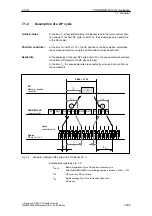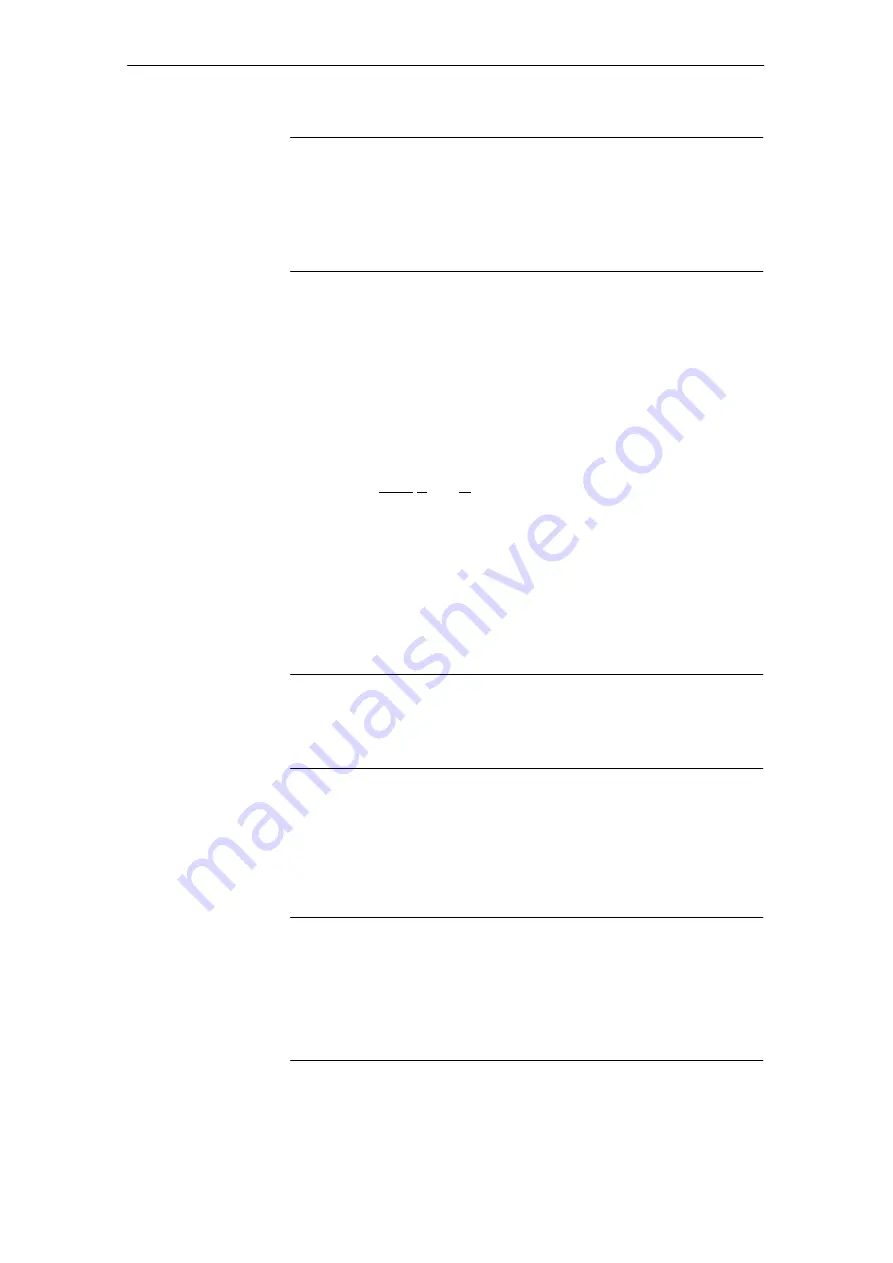
06.03
7.1 General
7-208
Siemens AG, 2003. All rights reserved
SINUMERIK 840Di Manual (HBI) – 06.03 Edition
Notice
The basic PLC program must be installed on that computer on which the SI-
MATIC Manager STEP7 required to install the S7 project is already installed.
For installing the basic PLC program, please observe the appropriate notes in
the file:
–
<installation path>\readme.txt.
After the basic PLC program has been successfully installed, the 840Di Rack is
already available in the hardware catalog of “HW Config” (configuration tool in
the SIMATIC Manager STEP7) in order to be integrated into the S7 project:
S
“HW Config” hardware catalog:
Profile: Standard
SIMATIC 300 > SINUMERIK > 840Di > 840Di with PLC315-2AF03
or (SW 2.1 and higher)
. . . > 840Di with PLC315-2AF03, P/C bus
The SlaveOM (Slave Object Manager) for SINUMERIK 840Di allows dialog-
based configuration of the following drives in conjunction with a SINUMERIK
840Di:
–
SIMODRIVE 611 universal or universal E
–
SIMODRIVE POSMO CD/CA
–
SIMODRIVE POSMO SI
–
SIMODRIVE POSMO A
–
ADI4 (Analog Drive Interface for Four Axes).
Notice
If the SlaveOM is used in conjunction with other PLC-CPUs, a consistency er-
ror is signaled when compiling the configuration and no system data blocks are
generated.
The two Object Managers DriveOM and SlaveOM are part of the SINUMERIK
840Di installation. Before using the SlaveOM, first both Object Managers must
be installed in the defined order.
1. Install the DriveOM
2. Install the SlaveOM.
Notice
The Object Managers DriveOM and SlaveOM must be installed on that com-
puter on which the SIMATIC Manager STEP7 for creating the S7 project is al-
ready installed.
To install the Object Managers, please refer to the appropriate notes in the file:
–
<installation path>\readme.txt.
DriveOM/
SlaveOM
7 PROFIBUS DP Communication