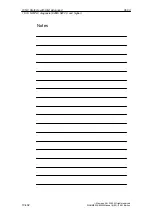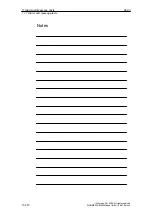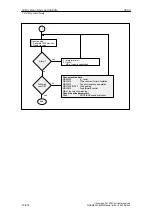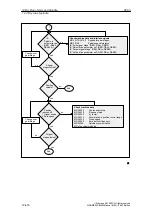06.03
11.1 Alarm and message texts
11-408
Siemens AG, 2003. All rights reserved
SINUMERIK 840Di Manual (HBI) – 06.03 Edition
The associated text is given in inverted commas with the position parameters.
S
The characters ” and # must not be used in alarm texts.
The character % is reserved for displaying parameters.
S
If the user wishes to use an existing text, he can insert a reference to the
appropriate alarm text. 6-digit alarm number instead of “text”.
S
The alarm text file may contain comment lines which must start with “//”. The
maximum length of the alarm text is 110 characters for a 2-line display. If the
text is too long, it is cut off and the symbol “*” added to indicate missing text.
S
Parameter “%K”: Channel number (2nd digit of alarm number)
Parameter “%A”: The parameter is replaced by the signal group no.
(e.g. axis no., user area no., sequential controller no.)
Parameter “%N”: Signal number
Parameter “%Z”: Status number.
11.1.5
Setting the alarm log properties
In addition to the current alarms, an alarm log showing the alarms occurred hith-
erto is displayed on the user interface in the form of a list. The properties of the
alarm list can be changed in the MBDDE.INI file.
Table 11-5
Section of the file MBDDE.INI
Section
Meaning
Alarms
General information on the alarm list
:
e.g. time/date format of the messages
TextFiles
Path/file specification of the alarm/text files:
e.g. UserPLC = <installation path>\dh\mb.dir\myplc_
HelpContext
Names and paths of the help files: e.g. File0=hlp\alarm_
DEFAULTPRIO
Priorities of the various alarm types: e.g. POWERON=100
PROTOCOL
Log properties:
e.g. file=.\proto.txt <name and path of log file>)
KEYS
Information on keys that can be used to delete alarms:
e.g. Cancel = +F10 <Use key combination Shift+F10 to delete an
alarm>
You will find further details of file entries in:
References:
/BN/
User’s Guide: OEM package for MMC
Text or
alarm number
11 Alarm and Message Texts