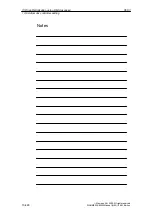06.03
13.5 Graphic display
13-433
Siemens AG, 2003. All rights reserved
SINUMERIK 840Di Manual (HBI) – 06.03 Edition
Use the Graphics ... soft key shown in Fig. 13-6, page 13-431 to call the follow-
ing functions:
–
Switching over the display from double to single graphics and vice versa
(this function also exists in the scaling menu Fig. 13-7, page 13-432)
–
Printing graphics
Printing the graphics into a file (bitmap) or output to a connected printer.
–
Printer selection
Selecting the output of the graphics to a bitmap file or to a connected
printer.
Soft keys:
Graphics ...
13 Drive Optimization using HMI Advanced