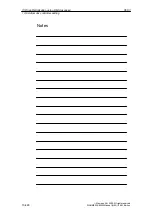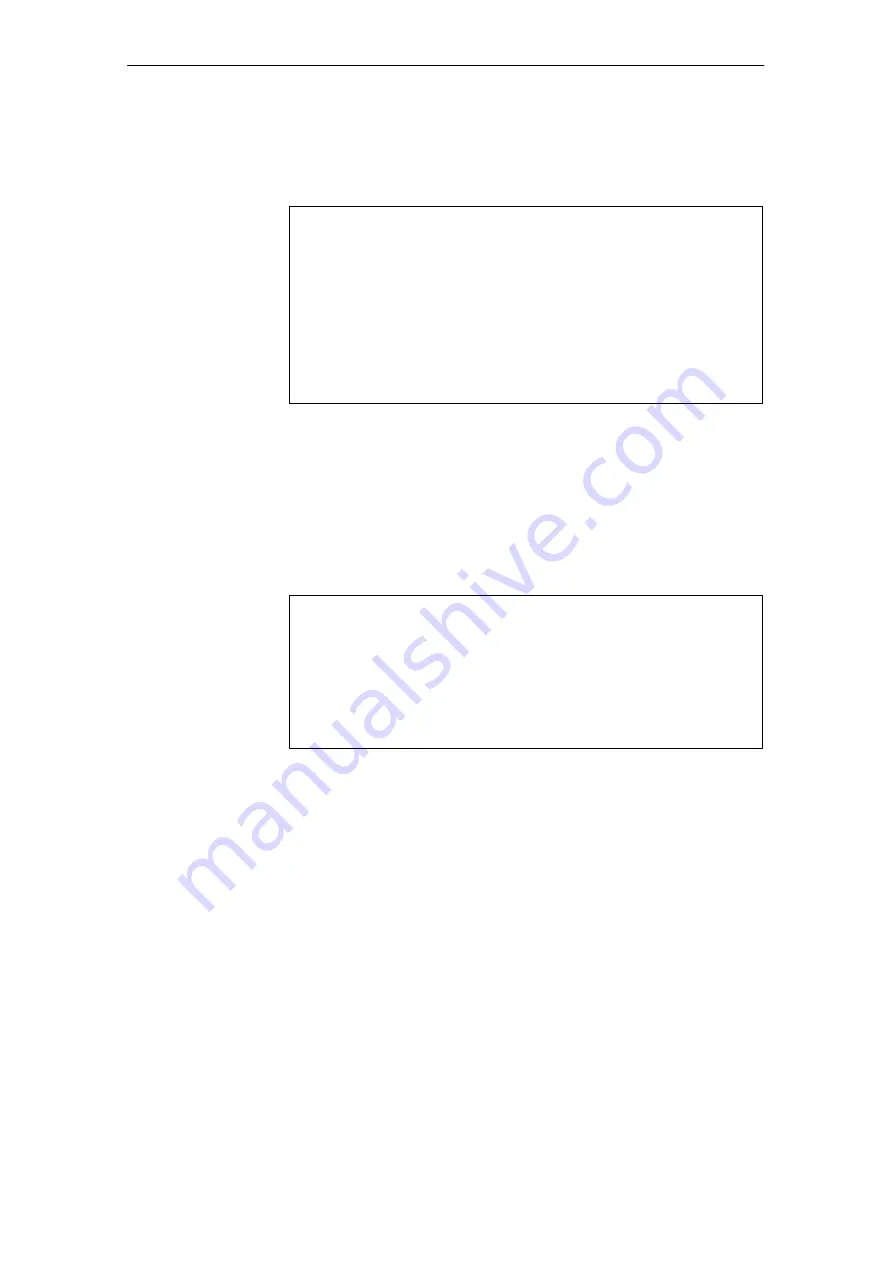
06.03
15.2 Software installation/update
15-462
Siemens AG, 2003. All rights reserved
SINUMERIK 840Di Manual (HBI) – 06.03 Edition
5. Now switch on the PCU (again) and choose the menu item “Service menu”
(hidden) from the menu of the boot manager.
The following menu will appear:
PLEASE SELECT
1
Install/Update SINUMERIK System
2
SINUMERIK Tools and Options
3
DOS Shell
4
Start Windows NT (Service Mode)
5
SINUMERIK System Check
7
Backup/Restore
8
Start PC Link
9
Reboot (warm restart)
P
840Di Services
Your Choice [1,2,3,4,5,7,8,9,P] ?
6. Choose Install/Update SINUMERIK System using the key “1”.
The system prompts you to enter a password:
7. Type one of the passwords of protection levels 0–2.
–
System
–
Manufacturer
–
Service.
Following menu:
PLEASE SELECT MEDIUM:
1
Install from Floppy Disk
2
Install via Serial/Parallel Line
3
Install from Network Drive
5
REBOOT
9
Return to Main Menu
Your Choice [1,2,3,5,9] ?
8. From the following menu, choose the menu item Install via Serial/Parallel
Line using the key “2”.
The software to be installed is now transferred from the ext. computer
(PG/PC) to the PCU into the directory D:\INSTALL.
If the transfer is completed, a power-up of the PCU following the Windows
NT procedure is carried out and the software that is to be found under
D:\INSTALL is installed automatically.
9. Exit the Server mode on the external computer (PG/PC):
Key combination: Alt + F4
15 SW Installation/Update and Data Backup